More>Check In>Alerts
The Manage Alerts page allows you to view, create, modify, and remove alerts.
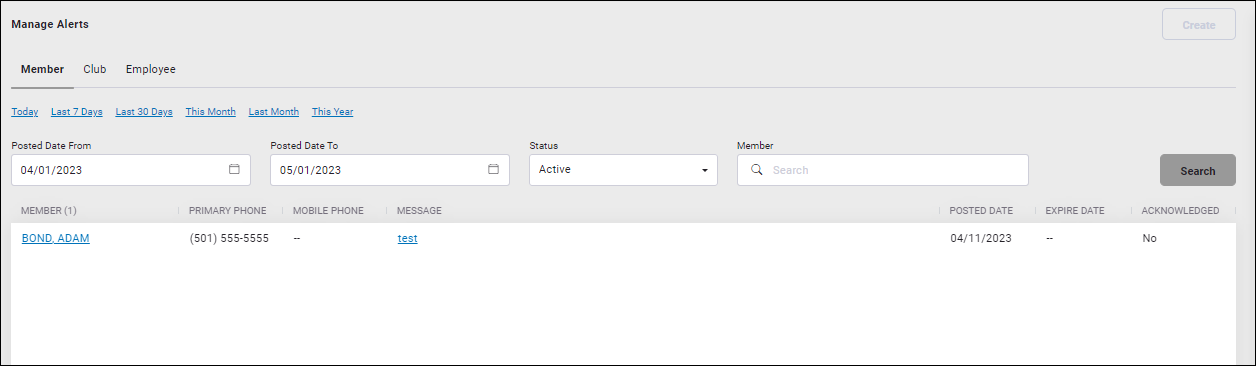
You can create three types of custom alerts: Member, Club, and Employee:
- Member alerts let you create a message for a specific member.
- Club alerts let you create a message for all members.
- Employee alerts let you create a message for one or more employees.
All alerts including default alerts can be edited. To edit an existing alert, select the Member, Club, or Employee tab and click the Message (Member and Club alerts) or Creation (Employee alerts) to open the Edit Alert page. After you have edited an alert, remember to click Save.
Alerts are separated by their status: Active or Inactive. When searching for an Alert, change the Status drop-down menu selection as needed.