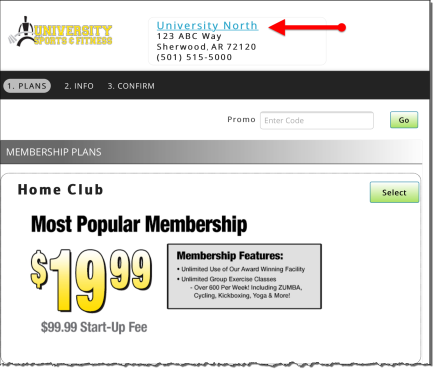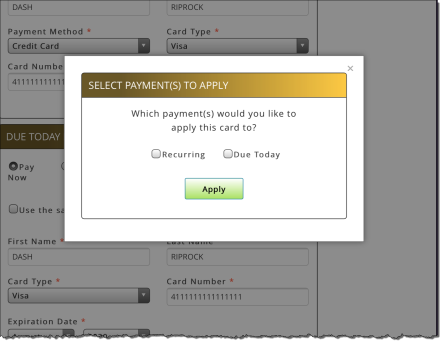Using the Card Reader
Once the initial setup is complete, you may begin using the credit card scanner to obtain the member's information for registration.
- First, be sure that the credit card reader is fully inserted into the headphone jack and is ready for use. If you need assistance with first time setup, please visit the First Time Setup page for help.
- The link at the top of the page will allow you to switch between available clubs. Make sure that you are using the correct club, then select the desired plan.
-
- Once the Payment Options section is shown on screen, swipe the credit card.
- Depending on the plan, if the Recurring and Due Today sections are both available, a box will display asking you to select where the information should be populated. Select either or both checkboxes to select the appropriate section(s).
- Once the credit card information is successfully populated, complete the sign up process as you would normally.