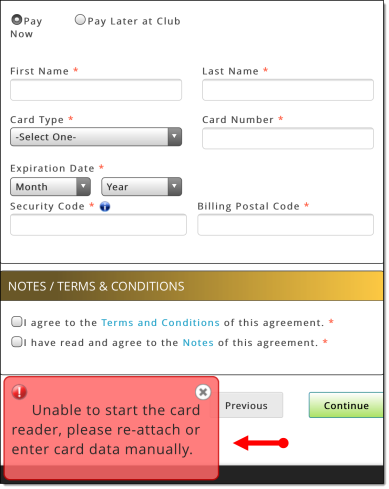You are here: Quick Tips
Quick Tips
- The credit card reader will automatically shut off if it is inactive for more than three minutes. The device will reactivate itself once the Payment Options section is visible on screen.
- Be careful not to press the side volume button while handling the iPad. Lowering the volume could result in the credit card reader becoming inactive.
-
Note: In the event that this happens, simply unplug and re-insert the device into the headphone jack to re-enable.
- The chip and pin slot is not currently supported. If it is used, it will terminate the app.
- For optimal operation, charge the device daily using a standard micro-USB charger.
- If you have any issues that these tips do not resolve, please contact ABC Technical Support for assistance.