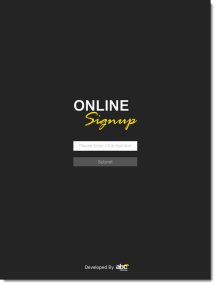First Time Setup
First time setup is a very easy process. Just follow the steps as outlined below.
- Click the app icon
 and allow the app to load. You should see the following landing screen:
and allow the app to load. You should see the following landing screen: - Enter your club number, then click Submit. You will then be taken to MYiCLUBonline.
- Plug the credit card reader into the headphone jack.
- The credit card reader will request access to the microphone. Click OK.
-
Warning! Be sure not to adjust the volume while using the card reader, as it operates best at full volume. Lowering the volume could result in loss of functionality.