Freeze a Membership
Freezing temporarily suspends a member's account. Depending on the type of freeze, the time or payments are stopped and added to the end of the member’s agreement. When freezing an account you can choose a Billing freeze or a Time freeze.
Unlike traditional Billing (payment) or Time freezes, which must begin on a primary profit center invoice due date, the Prorate freeze allows you to immediately freeze or unfreeze a member's account within a specified date range. The amount due is prorated based on the freeze start and end dates.
To learn more about prorate freezes, click here.
To freeze a membership:
- Navigate to Members>member>Invoices (or from the member dashboard, click View Invoices).
- On the member's Invoices tab, click Edit.
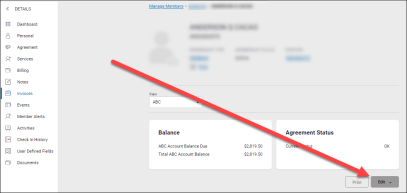
- Select Freeze.
- Select the freeze Type: Billing, Time, or Prorate.
- Select the Duration:
- Fixed – The account will be on freeze until the End Date you specify.
- Indefinite – The account will be on freeze for 12 months; if it is not reinstated or placed on another freeze, the account will be cancelled.
- Enter the Start Date.
- If you selected a Time freeze type and a Fixed duration, enter the End Date.
This option is not available for Billing freezes because the number of payments determines the length of the Billing freeze.
- If you selected a Billing freeze type, select the Number Payments: 1 - 24.
This is the total number of payments by which to freeze the account.
- If you selected a Billing freeze type, enter the Dues Amount.
This is the monthly amount to charge the member for the duration of the freeze. - Click Sign Document or Skip Signature.
If you do not have an assigned freeze document, see the Cancellation and Freeze section of the Club Settings main tab where you can set document templates for cancellations and freezes based on PDFs that are uploaded on the Manage PDFs page.
- If you selected Sign Document, make any necessary changes to the Create Member Document page, then click Next.
- Complete the signing process and click Save.
The member’s account is placed in Freeze status. This status is displayed on the member’s Agreement page, and you can also see the status reason and the date the status was changed.