Managing Favorites
The manage link is located in the Sidebar Menu to the right of the Favorites title.
The Manage Favorites menu lists your current saved Favorites, as well as the number of times this favorite has been used, and the date it was last used.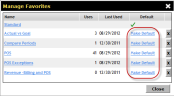
From this menu, you can see which Favorite is set as the default (the Favorite that appears when the Dashboard opens), set a default Favorite, and delete a current Favorite.
See Also:
 © 2024 ABC Fitness Solutions, LLC.
© 2024 ABC Fitness Solutions, LLC.