Deleting Favorites
Deleting a Favorite will not delete any data. This will only delete the settings saved for the items in that Favorite.
Note: If you delete the Favorite that is set as the default, the Standard view will become the default. You cannot delete the Standard view.
To delete a Favorite:
-
If necessary, show the Sidebar menu. For more information, see Viewing and Hiding the Dashboard Menu.
- Click the Manage link.

- The Manage Favorites dialog will open. Click the Delete button for the Favorite you wish to delete.
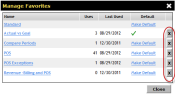
- Click Close.
 © 2024 ABC Fitness Solutions, LLC.
© 2024 ABC Fitness Solutions, LLC.