Making Default Favorites
The default Favorite is the favorite that appears when the Dashboard opens.
To set a Favorite as the default:
-
If necessary, show the Sidebar menu. For more information, see Viewing and Hiding the Dashboard Menu.
- Click the manage Favorites link.

- The Manage Favorites dialog will open. A checkmark
 will appear by the Favorite that is currently set as the default.
will appear by the Favorite that is currently set as the default.
Click the Make Default link for the Favorite you want to be the default.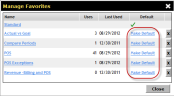
- Click Close.
 © 2024 ABC Fitness Solutions, LLC.
© 2024 ABC Fitness Solutions, LLC.