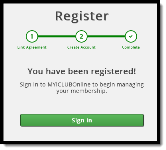Register for an Account
To register for a member account, you need the following information:
- A health club membership. To join online, see Online Signup instructions.
- The agreement number associated with your membership. If you joined online, you should have received a copy of your membership agreement by email.
- An email address.
When registering, please contact your club if you receive notification that your email address is on the email blacklist.
To register an account:
- Visit https://mico.myiclubonline.com/iclub/members/signin.htm.
- Select the Register button.
- On the Link Agreement step, enter your Agreement Number, First Name, Last Name, and Zip/Postal Code, and then select Continue.
- On the Create Account step:
- Enter your Email Address, and then re-enter it to confirm.
- Create your username. The system will indicate if it is Too Short, Unavailable, or Available.
- Create your password. Password guidelines are listed below
- Your password must be at least eight (8) characters long.
- Your old and new passwords may not be the same.
- Your password cannot be the same as your email address or username.
- The system will indicate if your password is too short, weak, good, or strong by displaying one of the following boxes:
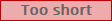 ,
,  ,
,
 , or
, or 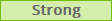 .
. - Your password must be at least Good or Strong. If the site indicates that the password is Too short or Weak, make sure you are using a combination of letters, numbers, and symbols.
Your password cannot contain the following symbols: Ampersand (&), Hash sign (#), or Percentage sign (%). These special characters are restricted.
- Select Register.
- When registration is complete, select Sign In to enter your new username and password.