Current Metric View
Most metrics have multiple views that can be selected through the metric Options Menu.
The current view is displayed at the top center of the metric panel. Hover the mouse cursor over the current view to display the current configuration.
To open the Options Menu from this display, click one of the underlined links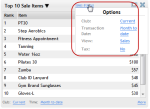
Current Club
The name of the current club being displayed appears at the bottom left corner of the metric panel:
Click the underlined club name to open the metric Options Menu.
Current Date Range
The date range currently being displayed appears at the bottom center of the metric panel.
Click the underlined time frame to open the metric Options Menu.
See Also: Configuring Metrics.
 © 2024 ABC Fitness Solutions, LLC.
© 2024 ABC Fitness Solutions, LLC.