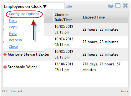Configuring Metrics
Metrics are the items that appear in each panel. They are listed under Display Items on the left panel.
A metric can be configured when it is viewable in a panel.
To configure a metric:
- Place the cursor on the name of the metric.
- Click Configure Options.
- After making your changes, click OK.
Each metric has different configurable options. To see the options and other information for each metric, select a metric from the Display Items table.
 © 2024 ABC Fitness Solutions, LLC.
© 2024 ABC Fitness Solutions, LLC.