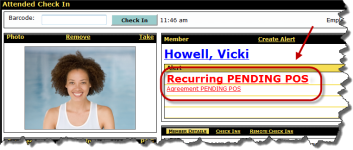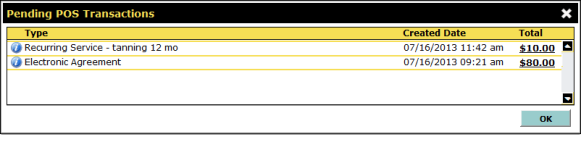When a member with a Pending POS transaction checks in, an alert will appear on the Attended Check In page. The alert will indicate the type of Pending POS transaction: Agreement or Recurring.
An Agreement PENDING POS alert indicates that the member has a Pending POS transaction associated with an electronic agreement.
A Recurring PENDING POS alert indicates that the member has a Pending POS transaction associated with a recurring service agreement.
An example of the Recurring PENDING POS and Agreement Pending POS alerts are shown below:
When you click a Pending POS alert, the Pending POS Transactions dialog box will appear with a list of Pending POS transactions.
You can click the total link to load a Pending POS transaction into POS. For information about processing payments for pending POS transactions, see the following topics:
Paying Agreement Pending POS Transactions
 © 2024 ABC Fitness Solutions, LLC.
© 2024 ABC Fitness Solutions, LLC.