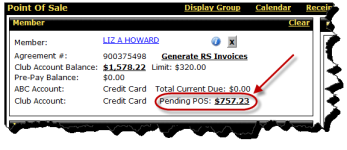Pending POS transactions are generated when you create a recurring service with a Purchase Today section. When the member is loaded into POS, the Pending POS link will indicate the amount due for the pending recurring service transaction.
When you click the amount link, the Pending POS Transactions dialog box will appear containing the transaction type, created date, and total transaction amount. If there is more than one pending transaction, the transactions will be sorted in date order (chronologically).
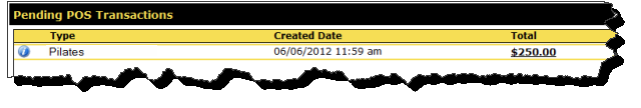
When you click the total, the pending transaction is loaded into POS. Additional items can be added to the pending transaction prior to completing the sale. However, you cannot remove or modify current items associated with the pending transaction.
Pending transactions will be marked as completed when the member pays for the transaction. If you exit the POS screen without clicking a payment amount and completing the sale, the transaction will remain in pending status.
 © 2024 ABC Fitness Solutions, LLC.
© 2024 ABC Fitness Solutions, LLC.