Account Detail Report
Report Overview
The Account Detail report groups accounts by status (current or delinquent) and provides account-level data, such as the balance owed to the club, oldest unpaid invoice date, payments made, and member contact information.
This report cannot be used to review past data on membership types. Membership types are actively updated as changes are made.
Do not select clubs across countries when generating an aggregate report. CRS does not perform currency conversions.
Data is available beginning January 1, 2015.
Generating the Report
The Account Detail report can include one or multiple clubs and can also be filtered by status.
The parameters page includes a multi-club selection box as well as a status code selection box, as shown below.
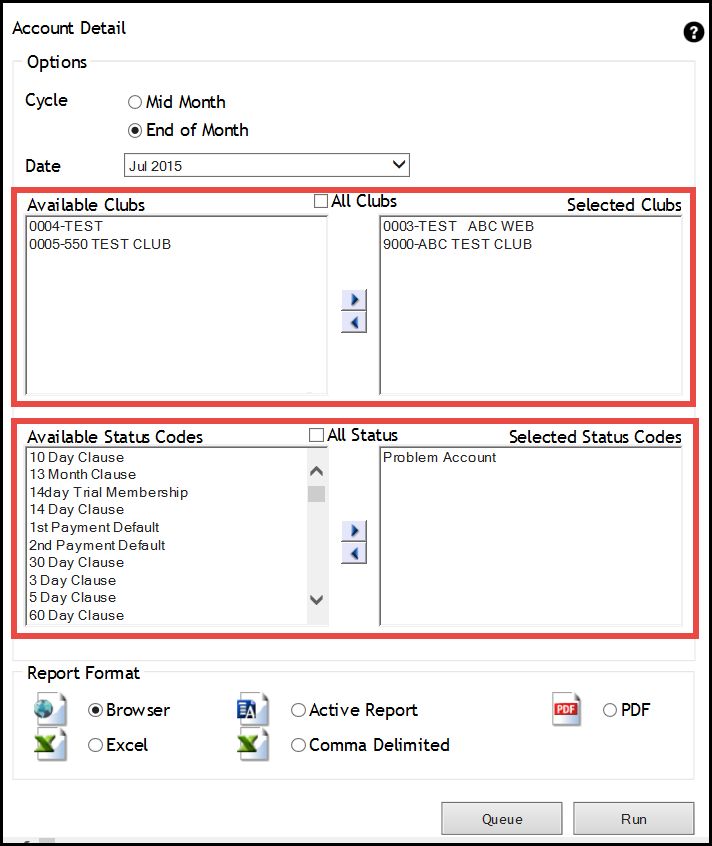
Selecting Clubs
Select clubs to be included in the report by moving one or more clubs from the Available Clubs box to the Selected Clubs box.
- To add all available clubs to the Selected Clubs box, select the All Clubs check box.
- To select specific clubs, click the name of the club you want to move to the Selected Clubs box then click the arrow pointing toward the Selected Clubs box.
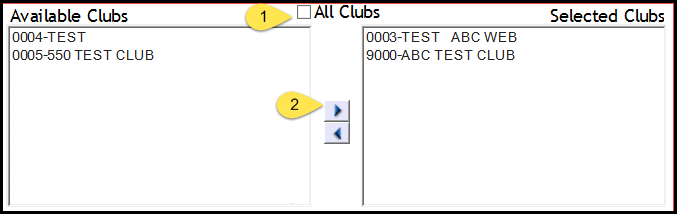
Selecting Status Codes
To filter by status, use the status code selection box.
Select the statuses you want to include in the report by moving one or more options from the Available Status Codes box to the Selected Status Codes box.
- To add all available status codes to the Selected Status Codes box, select the All Status check box.
- To select specific status codes, click the name of the status code you want to move to the Selected Status Codes box then click the arrow pointing toward the Selected Status Codes box.
.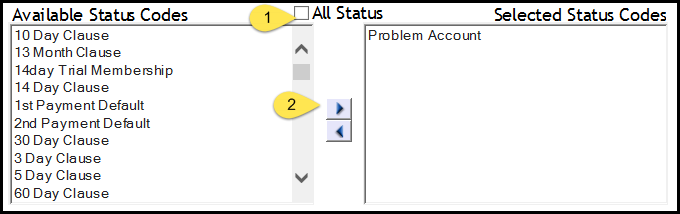
Sample Report
Here is a sample of the Account Detail report for a single club:
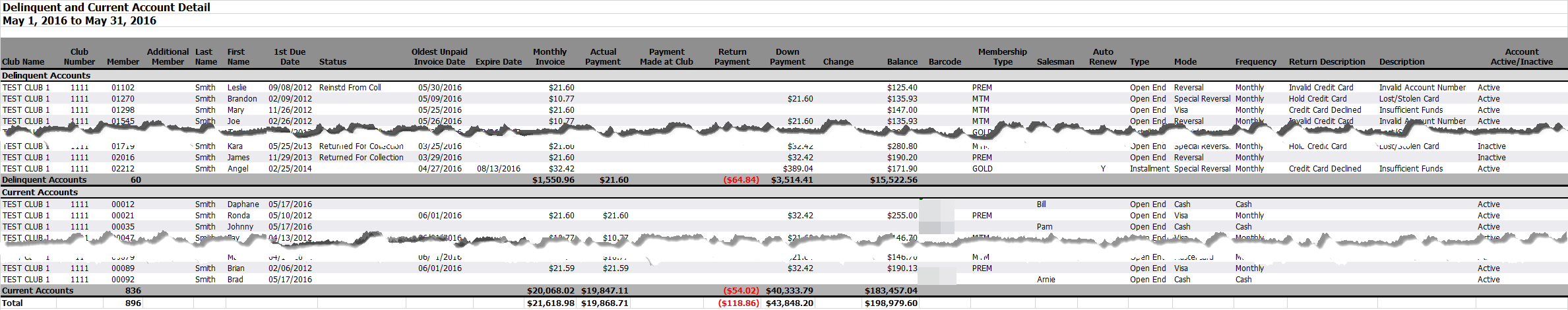
When you generate the report for multiple clubs, the aggregate report is presented first. The aggregate report displays all delinquent accounts followed by all current accounts. Totals are provided for delinquent and current accounts across all clubs selected. A sample of the aggregate report is shown below.
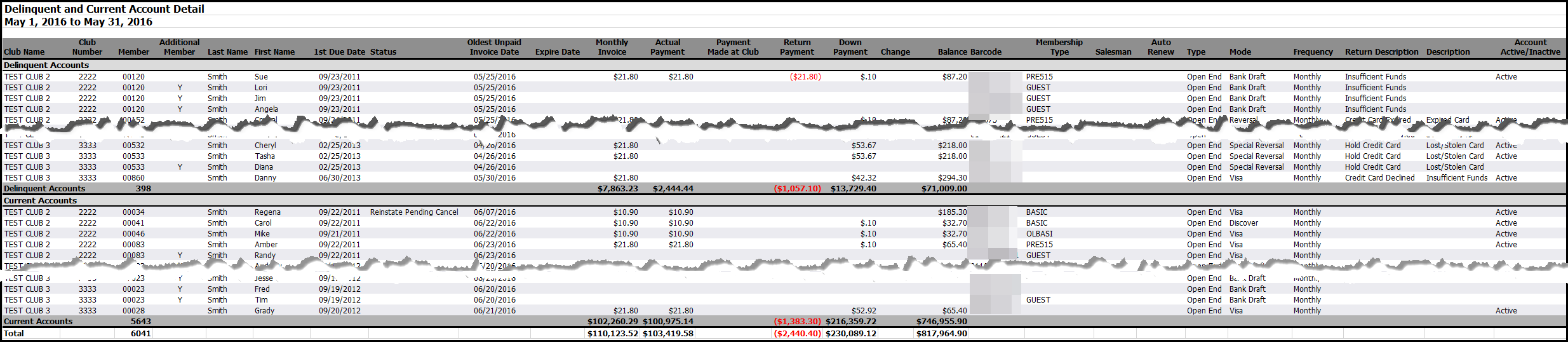
Member contact information was cropped out of the images to emphasize key data provided within the report.
Click here for instructions on how to view results for an individual club when you run the report for multiple clubs.
Column Descriptions
| Column | Description |
| Actual Payment | The payment made during the time period selected |
| Monthly Invoice |
All invoice amounts due in the selected time period This figure includes invoices across all profit centers and is not limited to dues. |
| Balance | The total amount a member is responsible for according to the terms of their membership agreement |