Navigating Aggregate Reports
When you generate a report including multiple months or multiple clubs, the browser and Excel report formats allow you to navigate between the aggregate report and individual club/month reports.
Drill-down links are not available for the aggregate report. To view detail reports, select a single club.
Browser and Active Report
In Browser format or Active Report format, a drop-down menu at the top of the screen allows you to switch from month to month or club to club, and also to show the aggregated information for your selection. Here is an example:

Excel
Use the labeled tabs at the bottom of the workbook to navigate between the aggregate report and individual club reports.
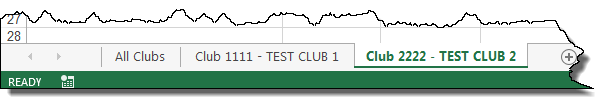
When you generate the report in PDF format, use Bookmarks or the Table of Contents to move from the aggregate report to an individual club report or a single month.
