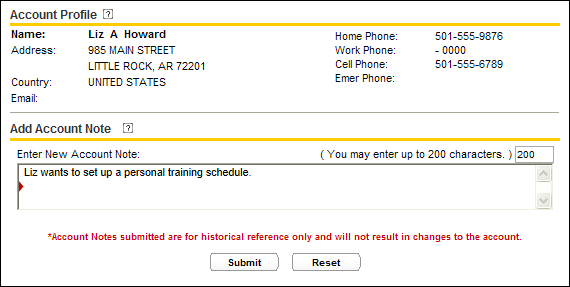Add Account Note
You may add a note of no more than 200 characters per note. Once entered, the notes can be viewed by clicking Account Notes under the Account Information section.
To add an account note:
- In the Account Maintenance section, click Add Account Note.
- Type the desired information in the text box.
- Click Submit.
The following is an example of the Add Account Note form.