Recurring Services UDFs
The way in which Recurring Services UDFs have been set up on the payment plan will determine how they appear on the recurring services agreement.
- If set to Shown, the UDF will appear on the new agreement.
- If set to Required, the UDF will appear on the new agreement and must be completed before the agreement can be saved.
- If set to Hidden, the UDF will not appear on the agreement.
Recurring Services UDFs can be used whether or not a recurring service plan template is used.
To define UDFs in recurring services
- Navigate to More>Members>Recurring Services.
- Click Create.
- In the User Defined Fields section, enter the UDF values.
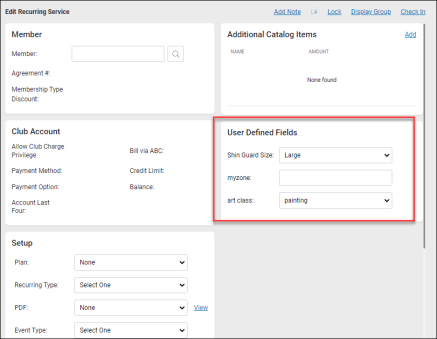
- Click Next to continue to the next page and complete the process.