Activate Club Account for a Member
You can only create recurring services for members with Club Account privileges. If the member does not have Club Account privileges, you must first activate Club Account for that member and then set up the recurring service.
To activate Club Account for a member:
- Navigate to More>Members>Manage.
- Find the member.
- Select the Billing tab.
- In the Club Account section, click Edit.
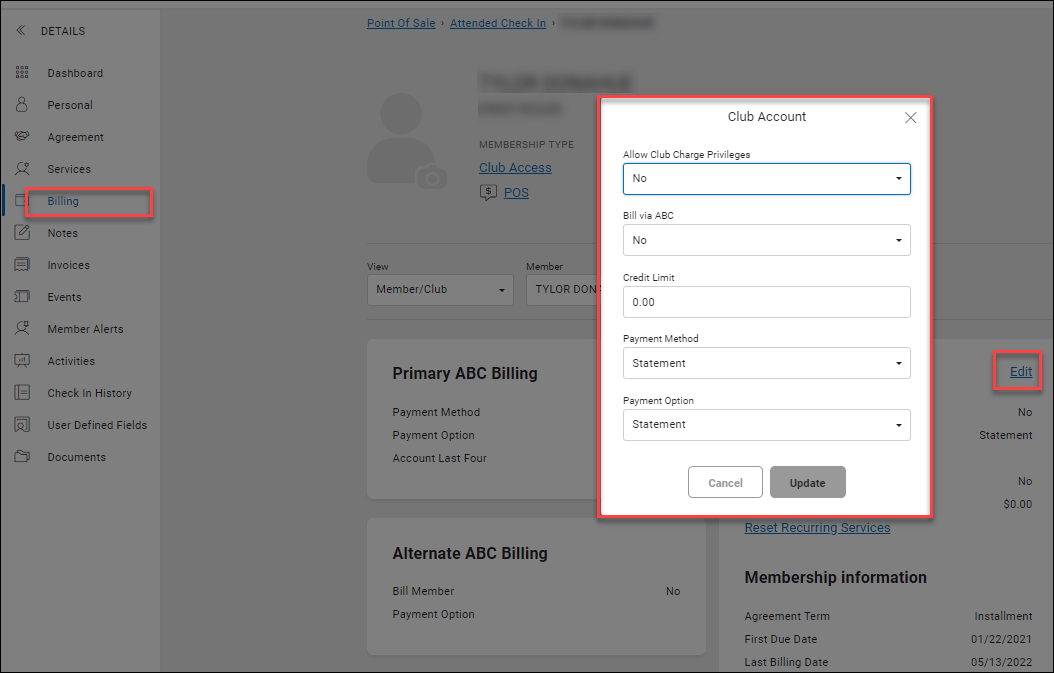
- Select Yes to Allow Club Charge Privileges.
- Type the Credit Limit amount.
- Select the Payment Method: Credit Card, EFT, or Statement.
- Select the Payment Option.
- Click OK.
The member's club account has been activated.