Make a Service Recurring
You must activate the Recurring Service option for every service that you wish to make available as a recurring service.
To make a service recurring:
- Navigate to Settings>Inventory>Catalog Items.
- Find and select the desired service.
- On the Edit Catalog Item page, click the Secondary tab.
- In the Miscellaneous section, select Yes for Recurring Service.
- Click Save.
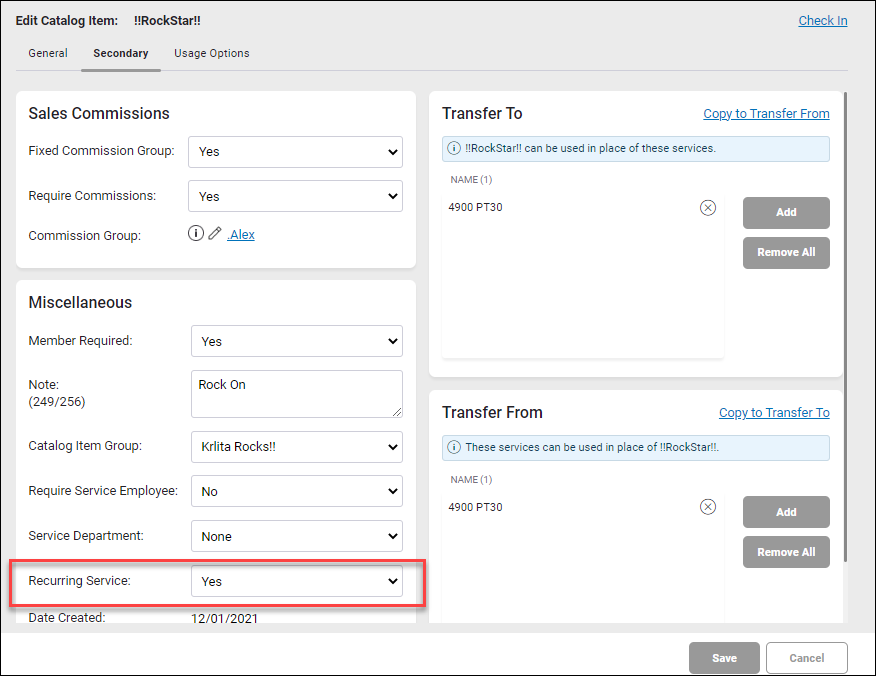
Repeat Steps 3-6 above for all services that you wish to make recurring.