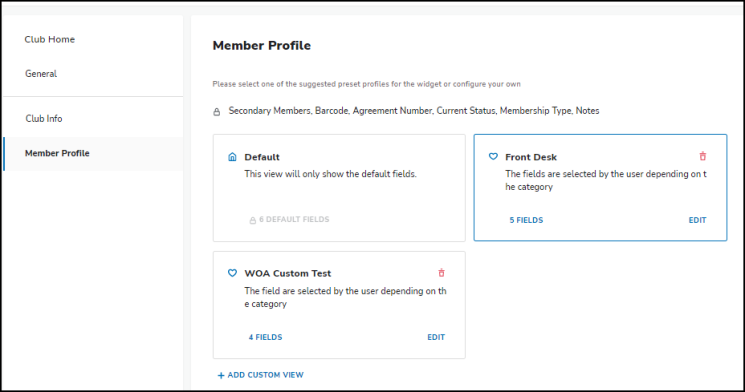Club Home Settings
Club Home settings can be found here: Settings>Club Home, then select either General, Club Info, or Member Profile.
General
On this page, you can select between viewing Club Home as a column grid or a horizontal grid.
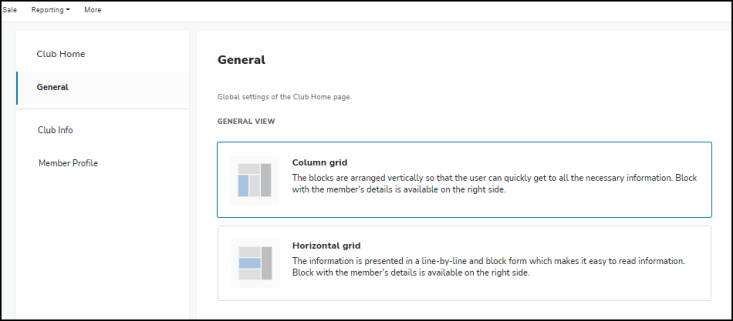
Club Info
On this page, you can set the following options:
- Show Occupancy Control
- Show Additional Chart
- Show Announcements
- Cycle through Announcements
- Announcement cycle time interval
- Show Upcoming Events
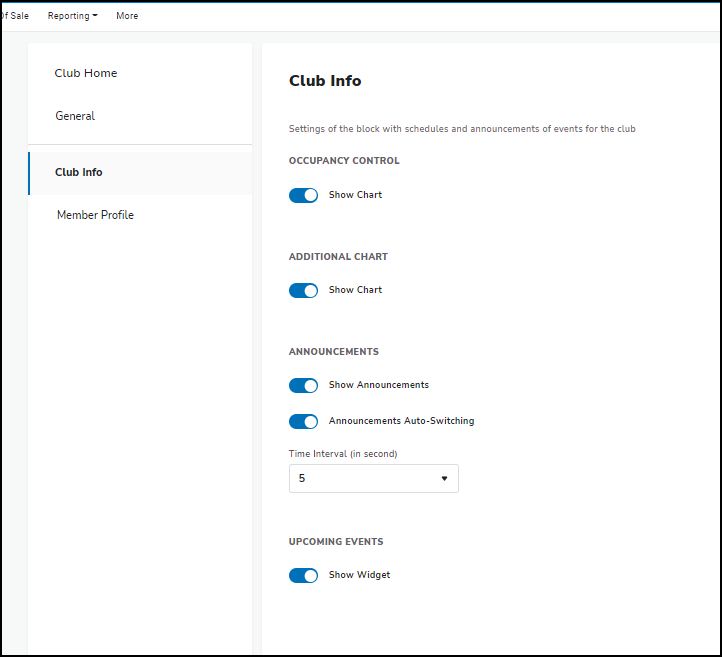
Member Profile
On this page, you can select or create a custom view that includes only the selected fields in the Member Profile section of Club Home.