Ingenico ComBox (Quick Splitter) Setup Guide
Before beginning setup, please ensure you have all components listed below:
- Ingenico ComBox (Internet Splitter)
- Proprietary Device Cable
- Ingenico Lane/3000 or Lane/7000
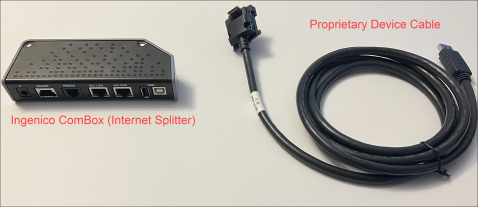
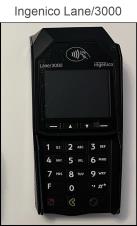

To set up the Ingenico ComBox:
- Connect the proprietary device cable to the terminal port.


- Attach either the Lane/7000 or Lane/3000 power supply to the power port on the ComBox. You will be using the power cable that was provided with your new Ingenico Lane/7000 or Lane/3000 POS terminal device.

- Connect an Ethernet cable to the Eth LAN port (highlighted in GREEN) and an Ethernet cable from the Eth ECR port (highlighted in RED) to the LAN port on the associated computer requiring an internet connection.
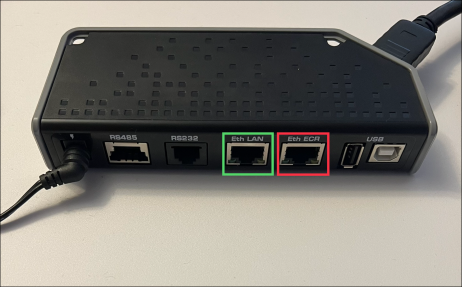
-
Attach the proprietary device cable to the HDMI port (top center on the device). Use the provided screws to secure the connector.


Once the Ingenico device is plugged into power, it should boot up. After a few moments, the screen will display an alpha-numeric activation code. (one letter/six digits).
Once your new Ingenico Lane 7000 or Lane 3000 device is displaying an alphanumeric activation code, you are ready for ABC Fitness Solutions Tech Support to activate your device.
If your Ingenico device does not boot up and display the activation code, this indicates there is an issue connecting to the network. Please verify network connections and reattempt.