Ingenico Lane/3000 PIN Pad Setup Guide
This guide provides instructions on setting up the Ingenico Lane/3000 device for use with Membership and Operations.
See Troubleshooting Ingenico for known issues and solutions.
Before beginning setup, please ensure you have these components:
- Ingenico Lane/3000 PIN Pad
- AC power supply (8V 2AMP)
- proprietary device cable (including two small screws)

Use the following steps to set up the Ingenico Lane/3000 device.
-
Attach the proprietary device cable to the HDMI port (top center of the device). Use the provided screws to secure the connector.

Please do not apply pressure to or use the tab over the HDMI port to prop up the device. Flip the tab down and allow the device to lay flat.

- Connect the AC power supply to the proprietary device cable.
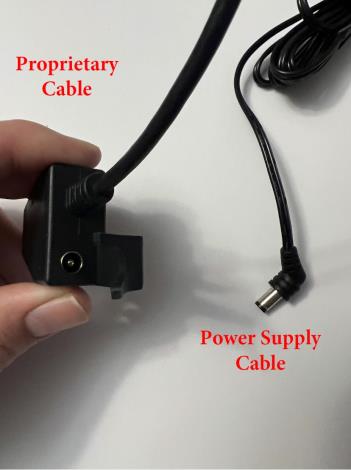

-
Plug the Ethernet cable in to an active Ethernet port.
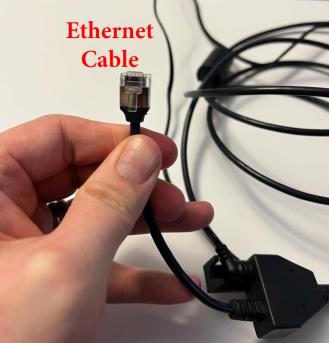

- Plug in the power supply to a 110V electrical outlet.
The Ingenico device will boot up once it is connected to power. After a few seconds, the screen will display an alpha-numerical activation code (one letter and six digits).
When this code is displayed, you are ready for ABC Fitness Solutions Tech Support to activate your device.
If the device does not boot up and display the activation code, this indicates there is an issue connecting to the network. Please verify network connections and reattempt.
Please do not apply pressure to or use the tab over the HDMI port to prop up the device. Flip the tab down and allow the device to lay flat.