Master Memberships
In Membership and Operations, you can link multiple members to a single master agreement. This link creates an association between the individual members and the master member. For example, a company wants to set up a corporate membership at your club where the company is charged a lump sum for the master account, but the associated members are not charged.
New Agreements
When entering new agreements, you can associate the member with an existing master agreement.
To associate a new agreement with a master agreement, click on the Agreement tab, and search for and select a member to claim as the master agreement member.
The master agreement holder must be a primary member.
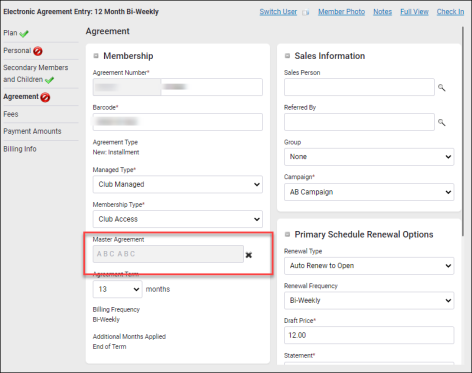
Check In
You can include the Master Agreement field on the Check In page as shown below. If master member associations exist, the Associations link will appear in this field (otherwise, the field will be blank).
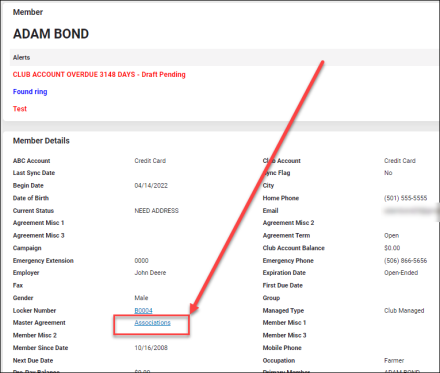
When you click the Associations link, the View Associations dialog box opens (see below). The top section displays the master member’s information; the bottom section displays a list of associated members.
Only the first 1000 associated members are listed.
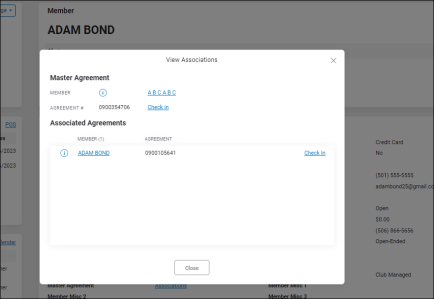
Members
To find all members associated with a master agreement, use the Master Agreement Number field on the General tab in an Advanced Search. When you enter a master agreement number and then click Search, the system will return the master agreement and any agreements that have that number listed as their master agreement.
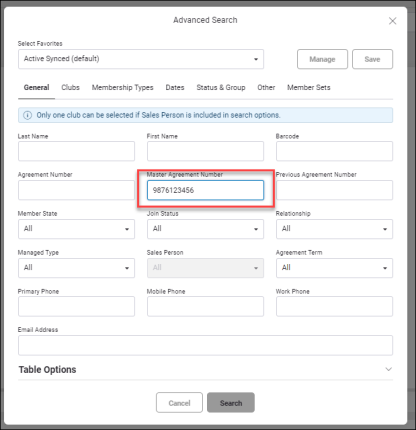
Association
In the Association section on the member's Agreement page you can view existing associations. You can also link a member to the master agreement, or set an association to the master agreement.
Only the first 100 associated agreements will be displayed on the master member's Agreement page.
Master Member
The Association section on a master agreement is shown below. To associate members with a master agreement, click the Add link. You can then search for and select the member to associate with the master agreement. Since this is the master agreement, the Master field displays the word None.
Associated Member
If the member is associated with a master agreement, the Master field displays the agreement number and name of the master member. Members associated with the master agreement are also listed. The Change and Clear links allow you to change or remove the assigned master agreement.
If the member is not yet associated with a master member, you can associate the member by clicking the Set link. You can then search for and select the master agreement.
Delete Member
You cannot delete a primary member if the agreement number is a master agreement. However, secondary members can be removed from the account.
If you attempt to delete a master member, you will receive an error and the following message will appear: "This member cannot be deleted because this account has associated agreements."
Invoices
When editing information on the Invoices page, a message will appear warning you that the agreement is associated with other agreements.