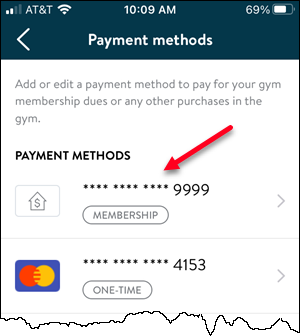Edit Bank Account
If the bank account is not designated for Membership (recurring billing), you can update it using the steps below.
Designate a Bank Account for Membership
To designate a bank account as the Membership payment method:
- Select the bank account.
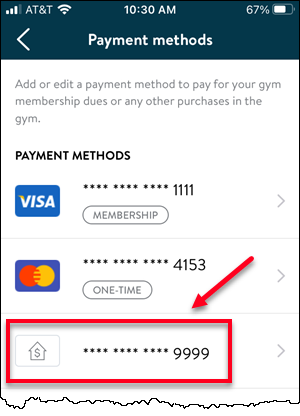
- Select the Membership button.
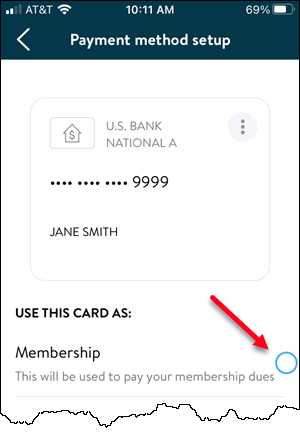
- The following confirmation message will be displayed:
Account set as Membership.
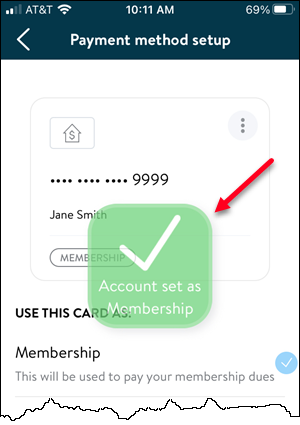
- The Payment method setup screen will show that the bank account is now designated for Membership as shown below.
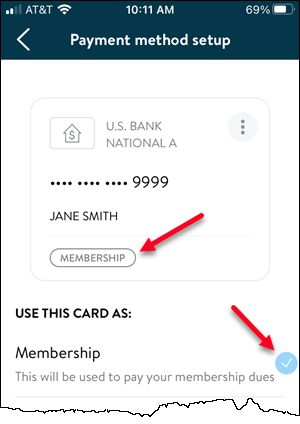
The bank account is now set as the Membership payment method.