MYiCLUBonline 1.44.0
Release Overview
Release Date: Thursday, November 8, 2018
Version: 1.44.0
Change Summary:
Require consent to store a member's credit card information.
- Online Signup – When joining online, individuals must give consent to allow their credit card information to be stored.
- MYiCLUBonline – When updating payment information or making a payment, members must give consent to allow their credit card information to be stored.
Require consent to store a member's credit card information
We have enhanced Online Signup and MYiCLUBonline to comply with Visa's mandate regarding obtaining consent for stored credentials.
A stored credential is information (including account numbers and/or payment tokens) that is stored by a merchant or its agent to process future purchases for a cardholder. Payment credentials received by merchants from third parties are not considered to be stored credentials.
About the Stored Credential Requirement
According to Visa's mandate, merchants and their third-party agents, payment facilitators, or staged digital wallet operators that offer cardholders the opportunity to store their credentials on file must:
- Obtain cardholder consent for initial store of credentials.
- Use appropriate data values to identify initial storage and usage of stored payment credentials.
- Disclose to cardholders how those credentials will be used for recurring billing, Card on File, etc.
- Notify cardholders when any changes are made to the terms of use.
- Inform the issuer via a transaction that payment credentials are now stored on file.
- Identify transactions with appropriate indicators when using stored credentials.
Read on for more information about how members will be required to give consent to allow their credit card information to be stored.
Online Signup
When entering an agreement through Online Signup, individuals must give consent to allow their credit card information to be stored.
Require Consent
To obtain the required authorization for the Credit Card Payment Method, a consent check box will be displayed in the NOTES / TERMS & CONDITIONS section with the following statement: I have read the Authorization Terms and give consent to store my credit card information for this agreement.
An example of the consent statement is shown below.
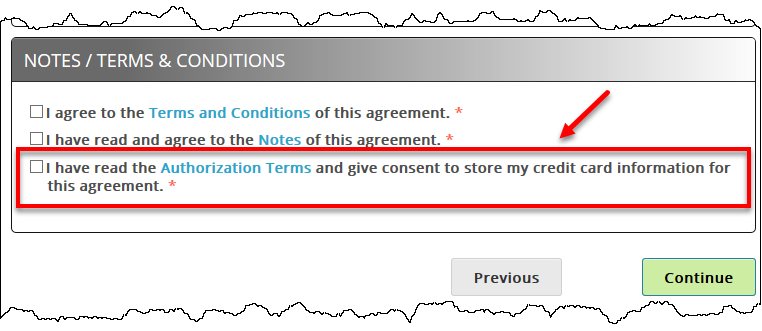
The individual can click the Authorization Terms link to read the terms and conditions related to storing payment information on file. An example of the AUTHORIZATION TERMS dialog in Online Signup is shown below. (For more information, see Authorization Terms Verbiage.)
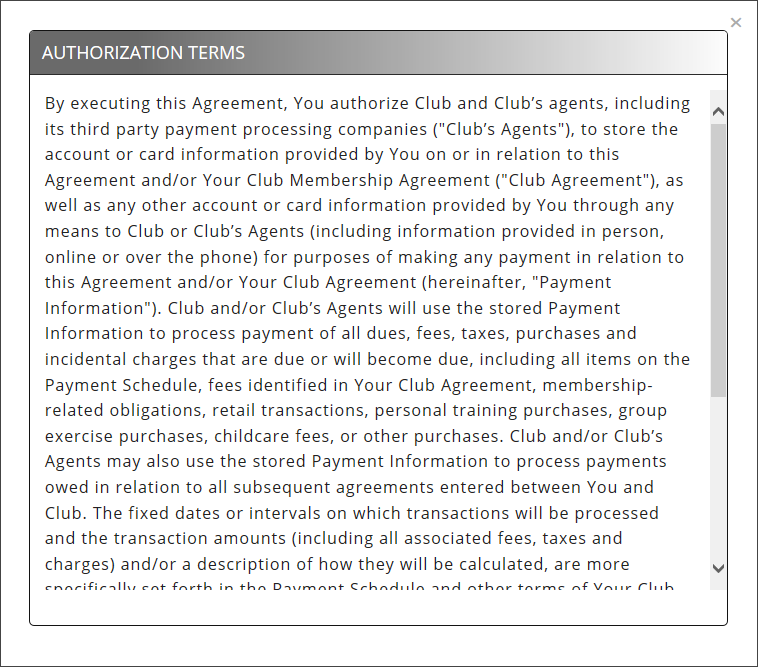
The agreement email message will mention acceptance of the Authorization Terms.
If the agreement came from the API and billing information was in plain text, the credit card consent verbiage will be removed from the email message.
An example of the agreement email message with the Authorization Terms is shown below.
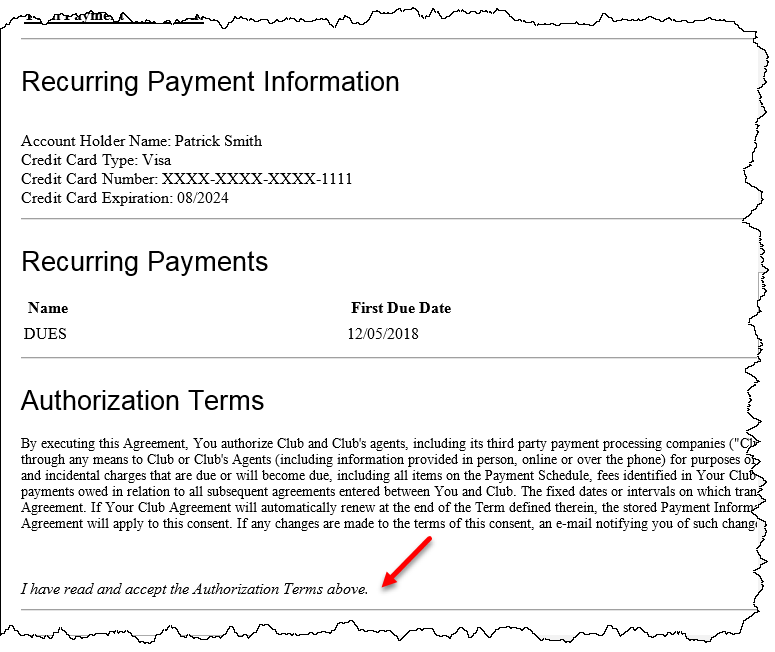
Exception
If there is no Pay Today amount and the Bank Draft (EFT) Payment Method is selected, the consent check box will no longer be displayed.
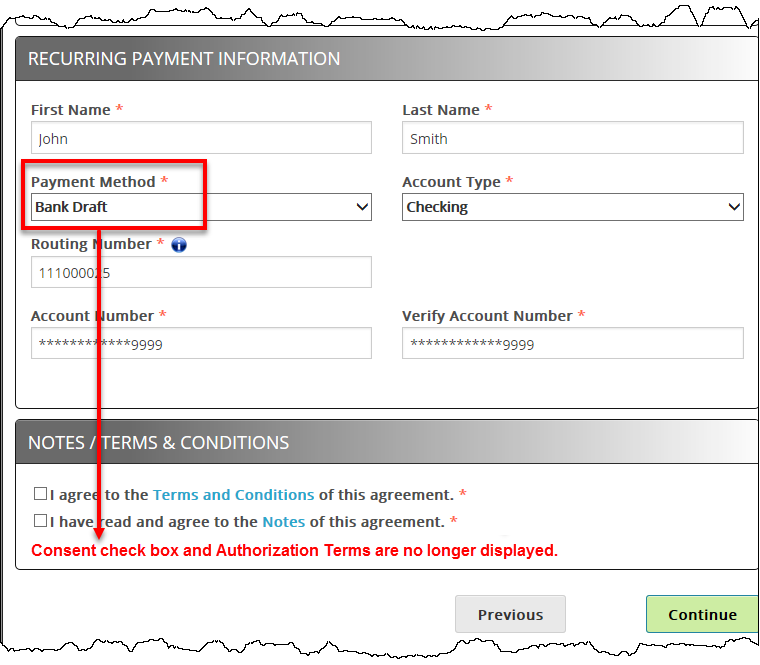
MYiCLUBonline
When updating payment information or making a payment in MYiCLUBonline, members must give consent to allow their credit card information to be stored.
To obtain the required authorization, we added a check box to the My Billing Info and Make a Payment tabs with the following statement: I have read the Authorization Terms and give consent to store my credit card information for this agreement.
Members can click the Authorization Terms link to read the terms and conditions related to storing payment information on file. (For more information, see Authorization Terms.)
My Billing Info
When updating the stored payment method on the My Billing Info tab, the consent statement is displayed in the Update Stored Payment Method dialog box as shown below.
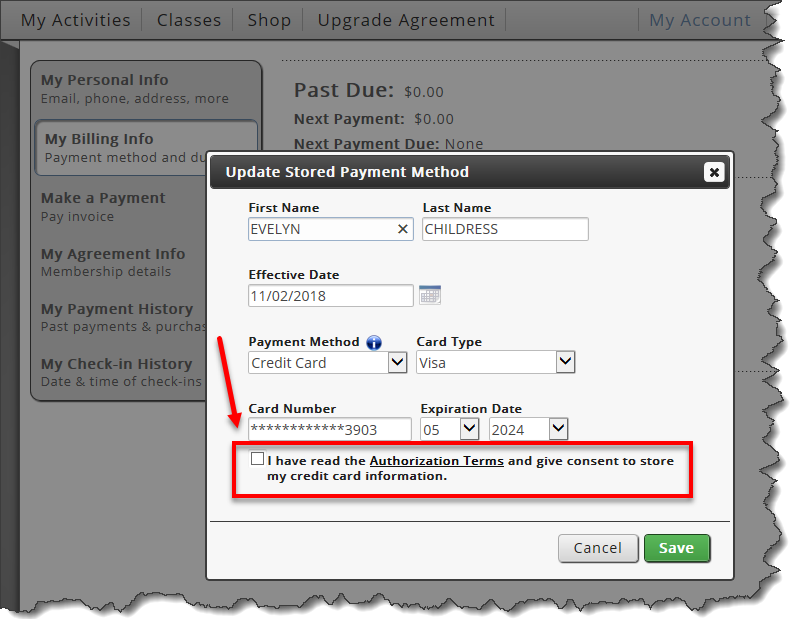
If the member attempts to save payment information without checking the consent box, the system will display the following error message: You must agree to the Authorization Terms to update with a credit card.
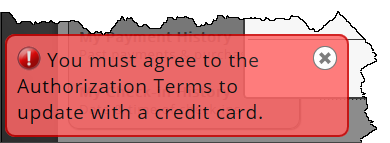
If the consent box is checked and the stored payment method is successfully updated, the system will display the following confirmation message: Your stored payment method was successfully updated.
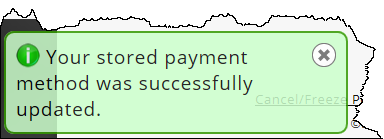
The confirmation email will indicate acceptance of the Authorization Terms as shown below.
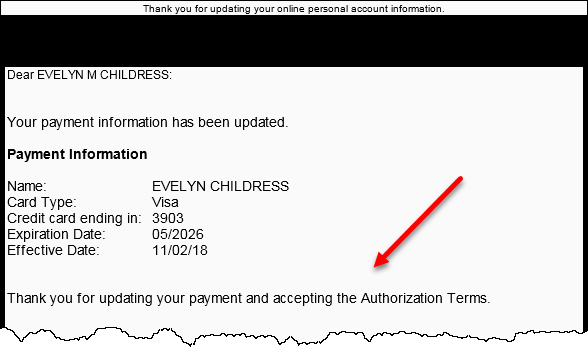
Make a Payment
When making a payment, if the member elects to use a different payment method the consent check box will appear as shown below.
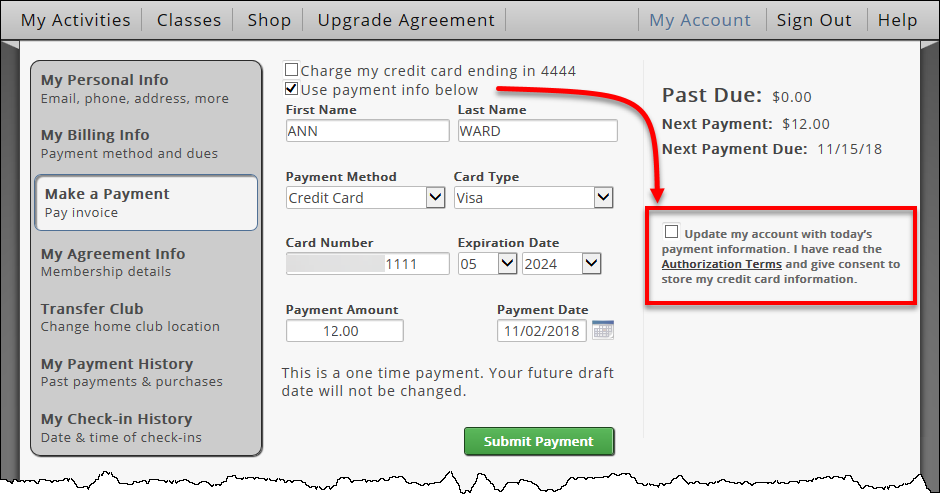
If the member does not check the consent box, the payment will be accepted as a one-time payment only and the payment method will not be stored. In the following example, the system provides confirmation of the one-time payment.
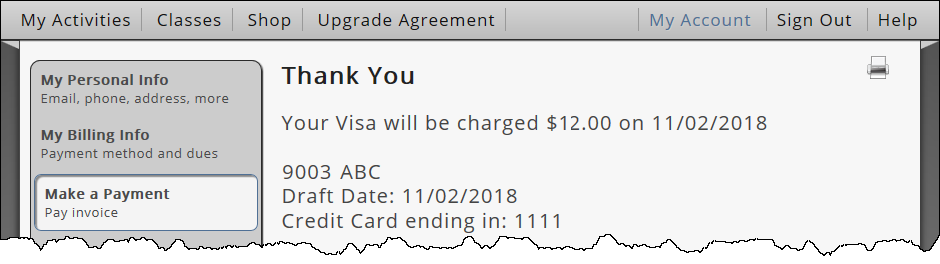
Authorization Terms
When the member clicks the Authorization Terms link in MYiCLUBonline, the terms are displayed in a dialog box as shown below.
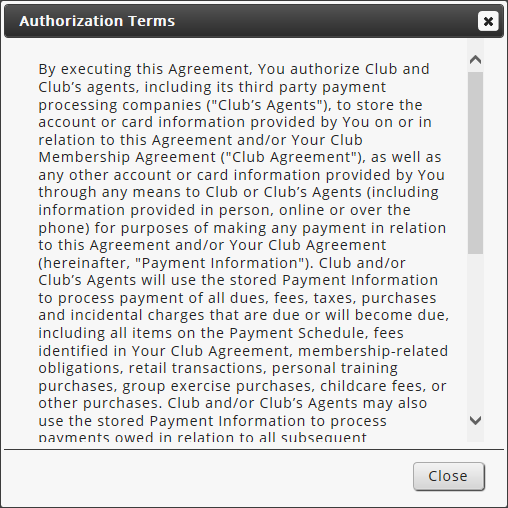
Authorization Terms Verbiage
The full verbiage in the Authorization Terms dialog is shown below.
By executing this Agreement, You authorize Club and Club’s agents, including its third party payment processing companies ("Club’s Agents"), to store the account or card information provided by You on or in relation to this Agreement and/or Your Club Membership Agreement ("Club Agreement"), as well as any other account or card information provided by You through any means to Club or Club’s Agents (including information provided in person, online or over the phone) for purposes of making any payment in relation to this Agreement and/or Your Club Agreement (hereinafter, "Payment Information"). Club and/or Club’s Agents will use the stored Payment Information to process payment of all dues, fees, taxes, purchases and incidental charges that are due or will become due, including all items on the Payment Schedule, fees identified in Your Club Agreement, membership-related obligations, retail transactions, personal training purchases, group exercise purchases, childcare fees, or other purchases. Club and/or Club’s Agents may also use the stored Payment Information to process payments owed in relation to all subsequent agreements entered between You and Club. The fixed dates or intervals on which transactions will be processed and the transaction amounts (including all associated fees, taxes and charges) and/or a description of how they will be calculated, are more specifically set forth in the Payment Schedule and other terms of Your Club Agreement. If Your Club Agreement will automatically renew at the end of the Term defined therein, the stored Payment Information will be used to process payments owed in relation to the renewal term. This consent to store Payment Information will not expire unless it is expressly revoked. The general cancellation and refund policies provided in Your Club Agreement will apply to this consent. If any changes are made to the terms of this consent, an e-mail notifying you of such changes will be sent to the e-mail address provided by You on the face of Your Club Agreement or, if an e-mail is not provided, notice will be sent to the mailing address provided on Your Club Agreement.