Canceling Events
You can cancel your own events by selecting Cancel Event (charge) or Cancel Event (no charge).
For Cancel Event (charge), the event must have the Allow Cancel-C option set to Yes in DataTrak, and the event must be funded by all members in the event. The session will be deducted automatically from the member's account.
For Cancel Event (no charge), the event must have the Allow Cancel-NC option set to Yes in DataTrak. The session will not be deducted from the member's account.
To cancel an event:
- Click the event.
- In the Edit Event dialog box, click the Cancel Event button.
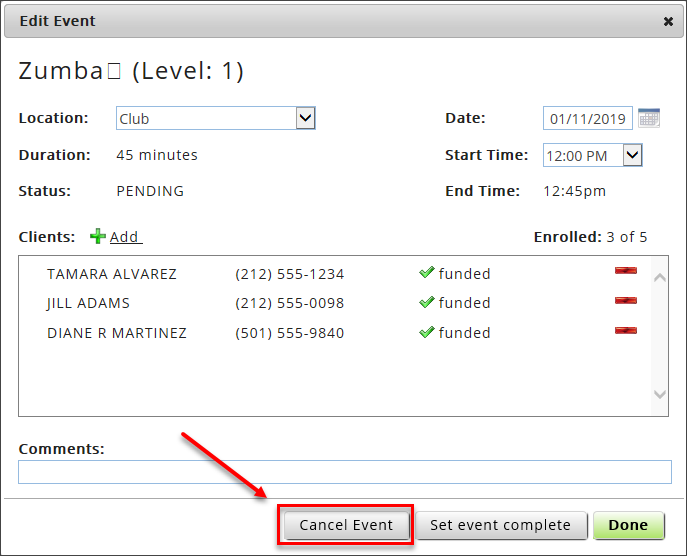
- In the Cancel Event dialog box, select the appropriate action.
- Select Cancel Event (no charge) to cancel the event without charging the member.
- Select Cancel Event (charge) to cancel the event and charge the member.
- Select Do not cancel if you choose not to cancel the event.
