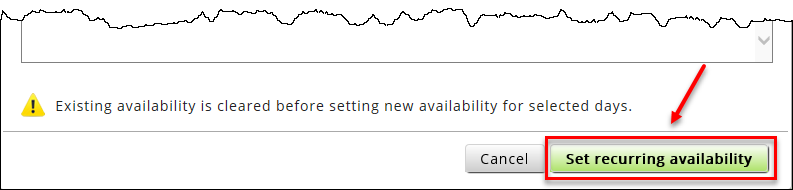To set your availability, you must have permission in DataTrak to edit availability online. Your availability can be set on a week-to-week basis.
When you set your availability, any existing availability for that time frame is cleared before the new availability is set.
To set your availability:
- Click new recurrence.
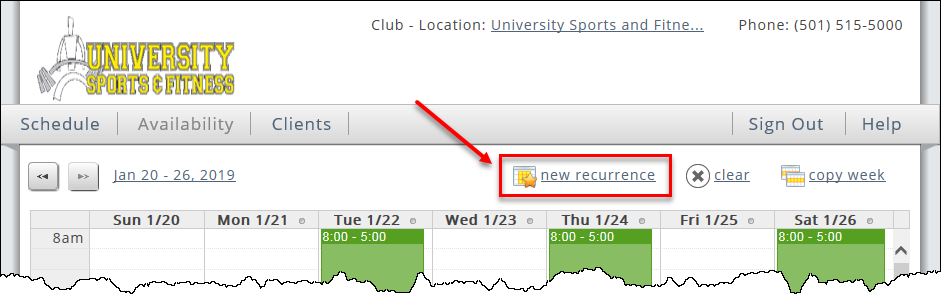
- Select the Day of Week.
- Select the Start Time.
- Select the End Time.
- Select the Start Date.
- Select the End Date.
- To add a row, click the Add button
 .
. - To remove a row, click the Remove button
 .
. - Click Set recurring availability.