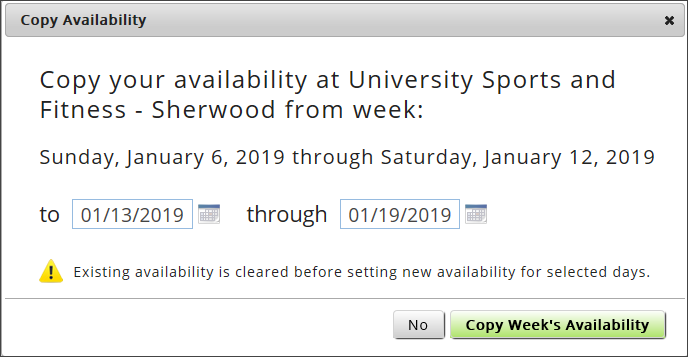You can copy a week of availability by specifying a date range in the future. The club's booking window determines how far into the future you can copy availability.
When you copy availability, any existing availability for that time frame is cleared before the new availability is set.
To copy availability:
- Click copy week.
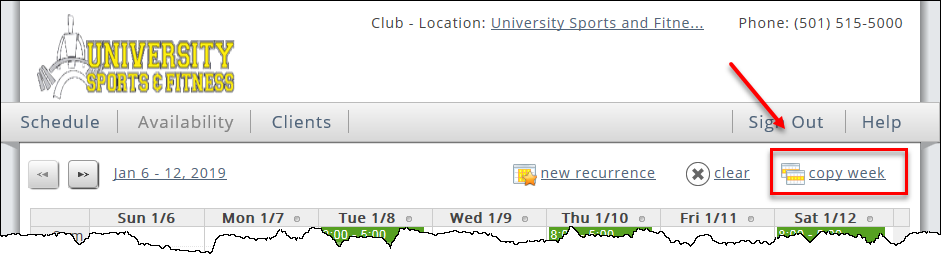
- Select the from date.
- Select the through date.
- Click Copy Week's Availability.