Calendar
In the Calendar section of the Company Schedule Options page you can add a prefix and/or a suffix to each element of the calendar entry.
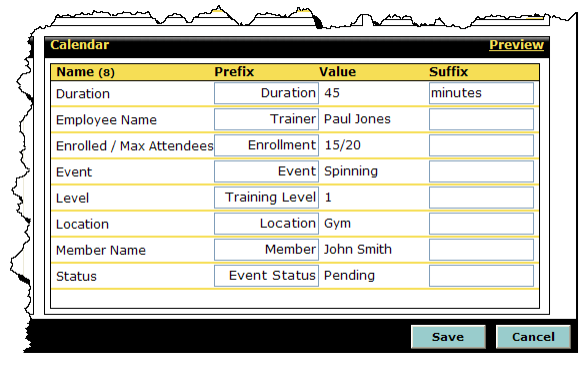
Click the Preview link to see how the entry will appear on the calendar. Click Hide and the preview sample will disappear. The following is an example of the calendar entry Preview.
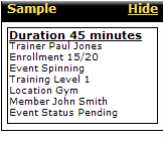
When finished setting company schedule options, click Save.
 © 2024 ABC Fitness Solutions, LLC.
© 2024 ABC Fitness Solutions, LLC.