The data displayed in a metric can be sorted by each column.
To sort metric data:
- Click the header (title) of the column you wish to sort by.
- An up-pointing arrow will appear, indicating that the data is now sorted in ascending order (from least to greatest).
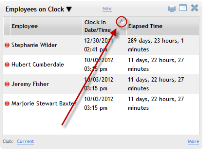
- If you wish to sort the data in descending order, click again. The down-pointing arrow will indicate that the data is sorted in descending order (from greatest to least).
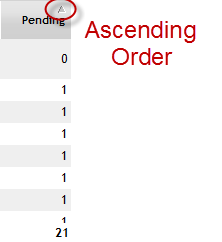
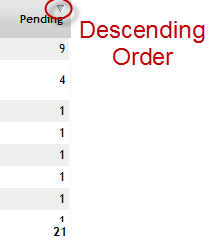
Number values will be sorted numerically, dates will be sorted chronologically, and other text will be sorted alphabetically.
Employee and member names are sorted alphabetically by first name.
 © 2024 ABC Fitness Solutions, LLC.
© 2024 ABC Fitness Solutions, LLC.