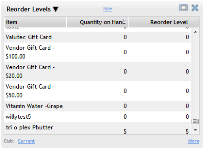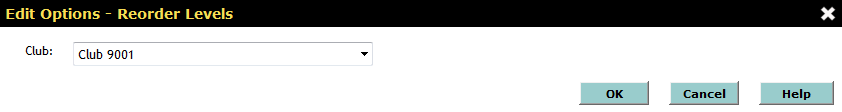Reorder Levels
| Metric Name: | Listed under Display Item: | Uses information from: | Description: | Views |
|---|---|---|---|---|
| Reorder Levels | Inventory | DataTrak Club Items | The Reorder Levels metric displays a list of items that need to be reordered, the current quantity, and the reorder level. |
Stockable Inventory Count |
Only stockable items appear in this metric. The Stockable option is located in the Details submenu of the Edit Catalog Item page.
Columns in this metric:
- Item: the name of the item.
- Quantity on Hand: the quantity of the item currently available.
- Reorder Level: the inventory level at which an item needs to be reordered. This is configured in the Inventory submenu of the Club Items page in DataTrak.
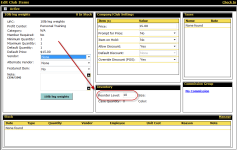
Metric Options
To configure options, hover the cursor over the metric title.
Select Configure Options from the drop-down menu.
These options are as follows:
Club: Choose the club you want to display. This metric only displays one club at a time.
After making your changes in the Edit Options Menu, click OK to save the configuration.
More information
Click the More link in the bottom right corner of the panel to view information related to the metric on other pages in DataTrak. The More Information menu will list different links for each metric.
link in the bottom right corner of the panel to view information related to the metric on other pages in DataTrak. The More Information menu will list different links for each metric.
This metric provides the following link(s) to related DataTrak pages:
The Reports link will open the DataTrak Manage Reports page to the Dashboard Category and the metric Subcategory. From here, you can run the report that will show the same information displayed in Dashboard.
See: Manage Reports
- Only products will be displayed. Services are not displayed in this metric.
- Only products that are listed as Stockable will be displayed.
The Catalog Item must be set to Stockable: Yes. - Click the Quantity on Hand column heading to sort the items by their inventory levels. Keep in mind that not all items that need to be restocked will be grouped together, since restock levels may vary, depending on the Low Stock Level, configured on the Edit Club Items page.
- Use the links in this metric More Information menu to change inventory levels. Clicking Save or Cancel on one of the linked pages will close the page and return to the Dashboard.
 © 2024 ABC Fitness Solutions, LLC.
© 2024 ABC Fitness Solutions, LLC.