All metrics, with the exception of Event Service Balance, have a maximum date range of 31 days.
- The fields to enter a custom date range will only appear if Custom is selected.
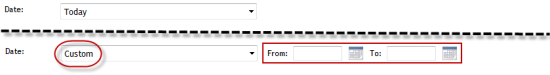
- To select a date from the calendar, click the first calendar icon
 to enter a begin date, then click the second calendar icon to enter an end date.
to enter a begin date, then click the second calendar icon to enter an end date. - You may also enter the dates manually in the following format: mm/dd/yyyy (For example, 10/27/2012).
- Custom date ranges cannot be saved. Saving a Favorite with one or more metrics using a custom date range will not retain this date range when the Favorite is reloaded.
- Reloading a Favorite containing a metric using a custom date range will produce the following message: "Please enter custom date range. Click here to change the search options."
You can re-enter the custom date range, or pick a new date range.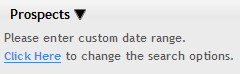
 © 2024 ABC Fitness Solutions, LLC.
© 2024 ABC Fitness Solutions, LLC.