Accessing Dashboard-Related Reports
To access a metric-related report from the Dashboard:
- Click the More
 button in the bottom right corner of the metric panel.
button in the bottom right corner of the metric panel.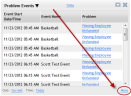
- Click Reports in the More Information menu.

- The DataTrak Manage Reports page will open to the Dashboard category and to that metric's subcategory.

To access a metric-related report from the Manage Reports page:
- Open the Main Menu in DataTrak.
- Select Manage in the Reports submenu.
- Select Dashboard from the Category menu.
- Select a metric subcategory from the Subcategory menu.
- Click Search.
 © 2024 ABC Fitness Solutions, LLC.
© 2024 ABC Fitness Solutions, LLC.