Sorting Item Data
To sort item data:
- Click a column heading to sort the information in the item in ascending order.
- Click the column heading a second time to sort the information in descending order.
After you click a column heading, DataTrak shows an arrow in the column heading to indicate the sort order.
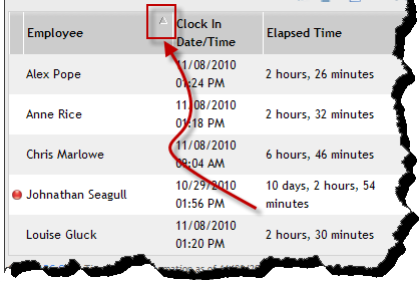
 © 2024 ABC Fitness Solutions, LLC.
© 2024 ABC Fitness Solutions, LLC.