Security Roles for Dashboard
The Dashboard uses security roles to determine which users can view The Dashboard reports and set goals.
Watch the Setting Dashboard Security Roles video
To access Dashboard security roles settings:
- Click Setup.
- In the Employee submenu, click Security Roles.
- Click the role you want to change.
- Click the plus icon to expand Report Security.
- Click the plus icon next to Dashboard.
- After making the necessary changes, click Save.
The following is an example of Dashboard security roles.
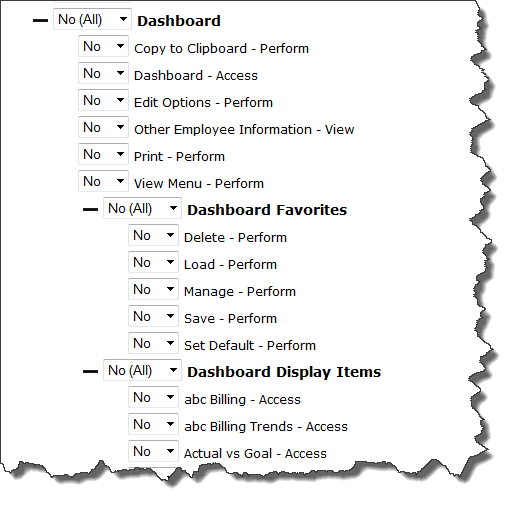
 © 2024 ABC Fitness Solutions, LLC.
© 2024 ABC Fitness Solutions, LLC.