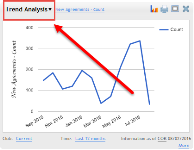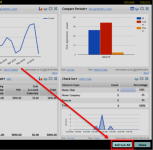Refreshing Data
You can refresh the data for a single Display Item or for all items at one time. Refreshing means updating the item to use the most current data. See Available Display Items and Data for more information about the different Display Items Dashboard offers.
Dashboard always shows the most recent refresh date and time for an item at the bottom of the item. For more information, see Understanding A Display Item’s Contents.
An item always refreshes when you add it to the Display, or when you click the link for the Display in the Sidebar menu.
To refresh the data for a single item:
- Move the mouse over the Display Item’s title to show the Configuration Menu.
- Click Refresh.
To refresh the data for all items on the Display:
Click the Refresh All button at the bottom of the DataTrak screen.
 © 2024 ABC Fitness Solutions, LLC.
© 2024 ABC Fitness Solutions, LLC.