POS/Check In
The POS/Check In item shows the amount of POS Sales per member check in for selected clubs and profit center. You can choose whether to use only Sales or to use all transactions.
The following image shows an example of the POS/Check In item.
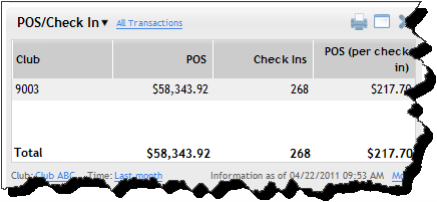
The following table shows the filters and views available for the POS/Check In item.
|
Sidebar menu Category |
Sales/Receivables |
|
Club Selection |
Multiple |
|
Timeframes |
Today Yesterday This week Last week Last 7 days Month to date Last month MTD Last month This month last year This month last year MTD |
|
Profit Center Selection |
Multiple |
|
Include Tax |
Yes -- include tax in values displayed No -- don’t include tax in values displayed |
|
Transactions |
Sales (only) All Transactions |
|
More Links |
POS Sales Reports |
 © 2024 ABC Fitness Solutions, LLC.
© 2024 ABC Fitness Solutions, LLC.