POS
The POS item shows your POS revenue, whether by Profit Center Group, Profit Center, or individual item. The following image shows an example of the POS item showing sales information for a single Profit Center.
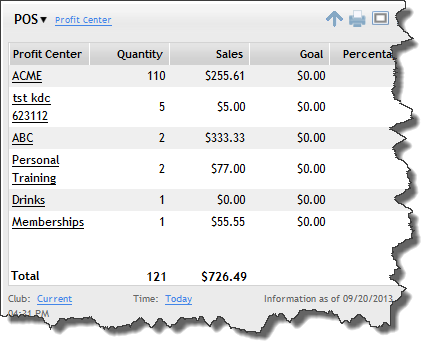
The POS item does not include sales tax.
The POS item includes drill-down links for exploring your sales data. For more information, see Using Drill-Down Links.
The following table shows the filters and settings available for the POS item.
|
Sidebar menu Category |
Sales/Receivables |
|
Club Selection |
Multiple |
|
Timeframes |
Today Yesterday This week Last week Last 7 days Month to date Last month MTD Last month This month last year This month last year MTD |
|
Views |
Profit Center Group Profit Center Item |
|
POS Filters |
Profit Center Group selection Profit Center selection |
|
Include Tax |
Yes -- include tax in values displayed No -- don’t include tax in values displayed |
|
Transactions |
Sales All Transactions |
|
Show Deviation from Goal |
Sales Percent of Goal Variance |
|
More Links |
POS Sales (Point of Sale>Sales) POS Transactions (Point of Sale>Transactions) Receipts (Point of Sale>Receipts) Set Goals (Dashboard Set Goals page) |
When viewing POS information at the item level, you can only select one club at a time.
See another view of POS information through the DataTrak report POS by Profit Center-Summary by Item.
 © 2024 ABC Fitness Solutions, LLC.
© 2024 ABC Fitness Solutions, LLC.