New Prospects
The New Prospects Item allows you to view prospect counts created either today or month to date. See counts by marketing campaign or lead priority.
The following image shows an example of the New Prospects item:
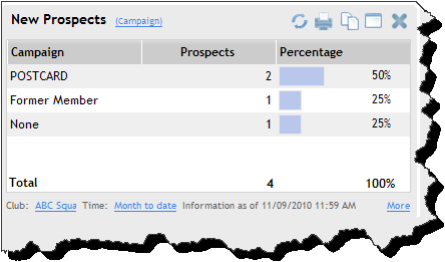
The following table shows the filters and settings available for the New Prospects item.
|
Sidebar menu Category |
Members |
|
Club Selection |
Multiple |
|
Timeframes |
Today Month to Date |
|
Views |
Campaign Lead Priority |
|
Employee Filters |
All Employees By Department By Individual Employee (must select Department First) |
|
Displays |
Table Pie Chart |
|
More Links |
Manage Members (Members>Manage) Reports (Reports>Manage, Members Category) |
 © 2024 ABC Fitness Solutions, LLC.
© 2024 ABC Fitness Solutions, LLC.