Check Ins
The Check Ins item shows member Check Ins for a specified timeframe and view. The top section shows check ins categorized by one of the following:
- Check In Type
- Alert
- Membership Type
The check ins by hour graph uses either the check ins for an individual day or average hourly check ins for the selected timeframe.
The following image shows an example of the Check Ins item, set to display check ins by type.
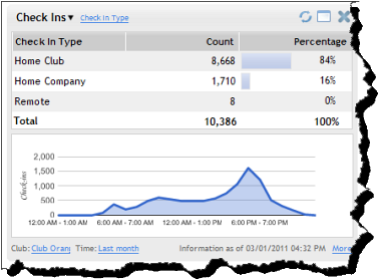
The following table shows the filters and settings available for the Check Ins item.
|
Sidebar menu Category |
Members |
|
Club Selection |
Single |
|
Timeframes |
Today Yesterday This week Last week Last 7 days Month to date Last month Last month MTD This month last year This month last year MTD |
|
Views |
Check In Type Alert Membership Type |
|
More Links |
Check-In Display |
 © 2024 ABC Fitness Solutions, LLC.
© 2024 ABC Fitness Solutions, LLC.