Edit Recurring Services
If necessary, you can edit a member’s recurring service.
To edit a recurring service
- On the Manage Recurring Services page, click the service link.
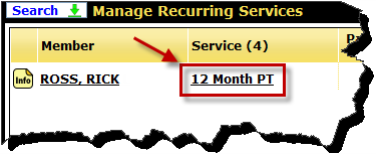
- On the Edit Recurring Service page, modify the recurring service as needed.
- When all changes have been made, click Finish.
In addition to using the Manage Recurring Services page to open a recurring service, you can also open a recurring service from the member’s Services page.
- On the member’s Services page, select Purchase History from the View list and then click the Recurring link in the Type column.
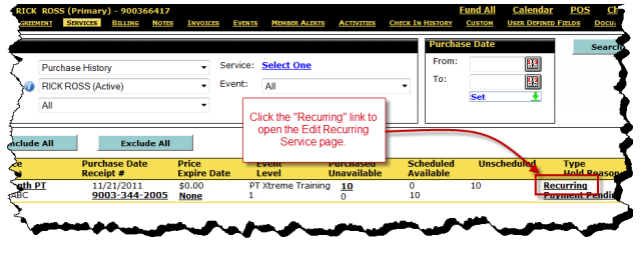
- On the member’s Services page, select Recurring from the View list and then click the link in the Service column.
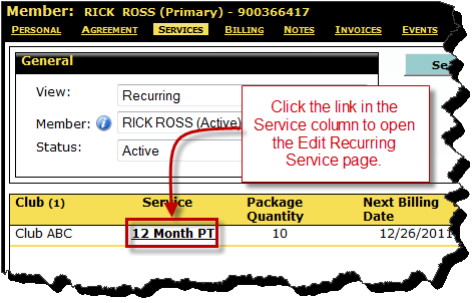
 © 2024 ABC Fitness Solutions, LLC.
© 2024 ABC Fitness Solutions, LLC.