Setting Default Receipt Copies
DataTrak allows you to set a default value for the number of receipt copies you wish to produce for each payment method as well as for returns. You will not be required to close your drawer and open a new one in order for this change to take effect.
When multiple payment methods are used, the one with the largest number of receipt copies will be the default.
To change the default receipt copies
- Click Setup.
- In the Point of Sale Setup sub-menu, click Payment Methods.
- On the Manage Payment Methods page, click the payment method you wish to modify.
- On the Edit Payment Method page, select the number of Default Receipt Copies from the list.
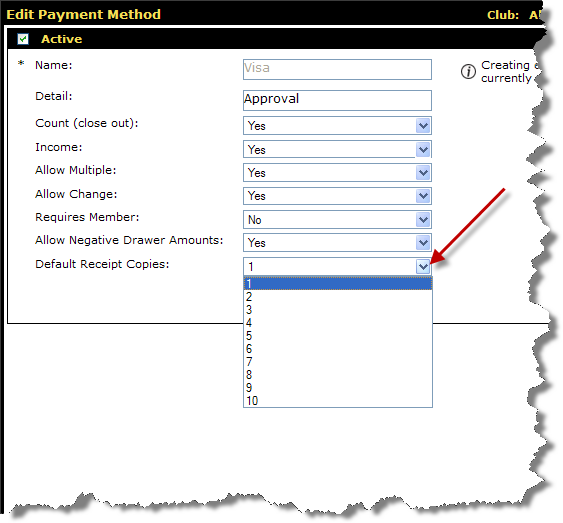
- Click Save.
 © 2024 ABC Fitness Solutions, LLC.
© 2024 ABC Fitness Solutions, LLC.