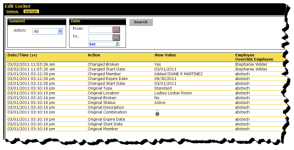Viewing Locker History
To view locker history
- Click Setup.
- In the Members Setup submenu, click Locker Configuration.
- On the Locker Configuration page, click the desired locker number link in the Number column.
- On the Edit Locker page, click the History tab.
The locker history displays the date and time of each change, the action taken, the new value, and the employee and override employee who made the change.
 © 2024 ABC Fitness Solutions, LLC.
© 2024 ABC Fitness Solutions, LLC.