Edit an Invoice Due Date
If necessary, you can edit the due date for one or more invoices.
To change the due date on only one payment, filter the list by profit center for that payment. Update the due date for that profit center, then select the next invoice for that profit center and update its due date to the original day.
To edit an invoice due date
- Go to the member’s Invoices page.
- While in ABC view, click the date in the Due Date column for the invoice you wish to change.
The Edit Invoice Due Date dialog box appears.
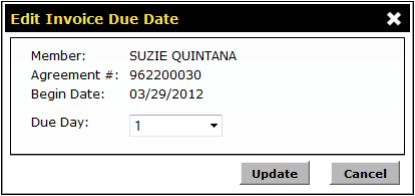
- Select a new Due Day.
- Click Update.
The due date is changed and the new date is displayed on the page as shown below.
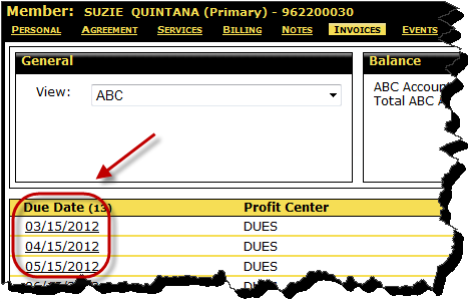
 © 2024 ABC Fitness Solutions, LLC.
© 2024 ABC Fitness Solutions, LLC.