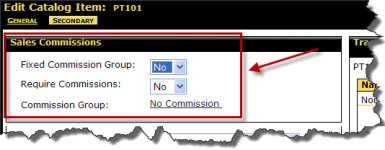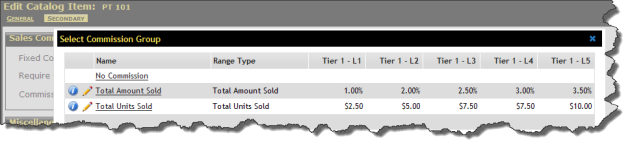Catalog Items
You can attach a commission group to a catalog item on the Edit Catalog Item page. Each catalog item’s sales amount for the attached commission group is summed together to determine the final sale price used for the commission.
To attach a commission group to a catalog item
- Click Setup.
- In the Inventory submenu, click Catalog Items.
- Select the desired catalog item.
- On the Edit Catalog Item page, click the Secondary tab.
- Select whether or not this is a Fixed Commission Group.
- If set to Yes, the Club Item Commission Group cannot be modified.
- If set to No, the Club Item Commission Group can be modified.
- Select whether or not to Require Commissions.
If set to Yes, you will be required to select an employee to receive commissions for the item sold through POS.
- Click the Commission Group link to select a commission group.
- Click Save.
 © 2024 ABC Fitness Solutions, LLC.
© 2024 ABC Fitness Solutions, LLC.