Recurring Services Collections Variance Analysis
Report Overview
Use the Recurring Services Collections Variance Analysis report to compare differences in recurring services collections between any two months and to understand the sources of any changes. The report provides monthly collections totals across profit centers for a general overview. You can also view monthly collections totals for each profit center.
Generating the Report
The parameters page allows you to customize the report by setting the following options.
- Dates – Use the two drop-down menus to select two months to be compared.
- Club(s) – Select clubs to be included in the report by moving one or more clubs from the Available Clubs box to the Selected Clubs box.
- To add all available clubs to the Selected Clubs box, select the All Clubs check box.
- To select specific clubs, click the name of the club you want to move to the Selected Clubs box then click the arrow pointing toward the Selected Clubs box.
- Profit Centers – The All Profit Centers check box is selected by default. To select specific profit centers, clear the All Profit Centers check box and then move the desired profit centers to the Selected Profit Centers box.
- Report Format – Choose a report format: Browser, Excel, Active Report, Comma Delimited, or PDF.
- Once you have made your selections, run or queue the report.
Clubs that do not have data for the time period selected will be suppressed from the report. If no data is found for all clubs selected, the system will notify you that no records were found.
An example of the parameters page is shown below.
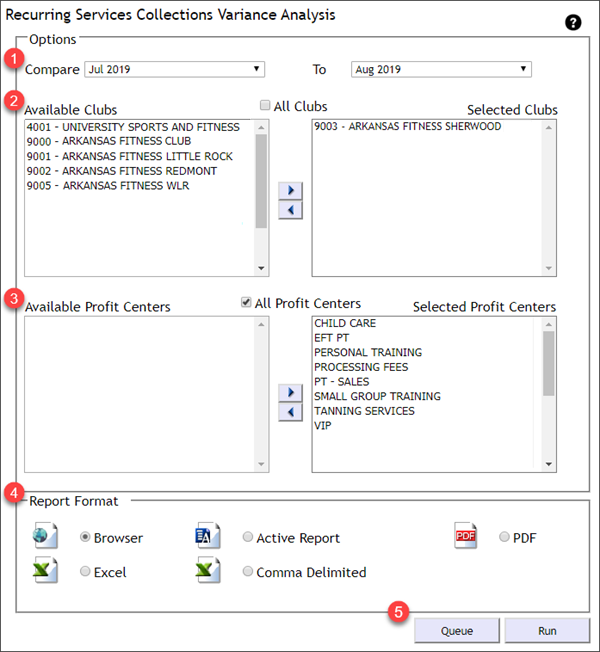
Report Summary
If you include multiple clubs in the report, an aggregate summary will load first. This summary includes totals across clubs. To view a single club's information, select an individual club report. Click a profit center title to view the Recurring Services Collections Variance Analysis Detail.
In the summary, collections are broken down by profit center. Each payment may be applied to multiple profit centers. Accordingly, the Total Invoices column total may be less than or equal to the sum of all other profit centers.
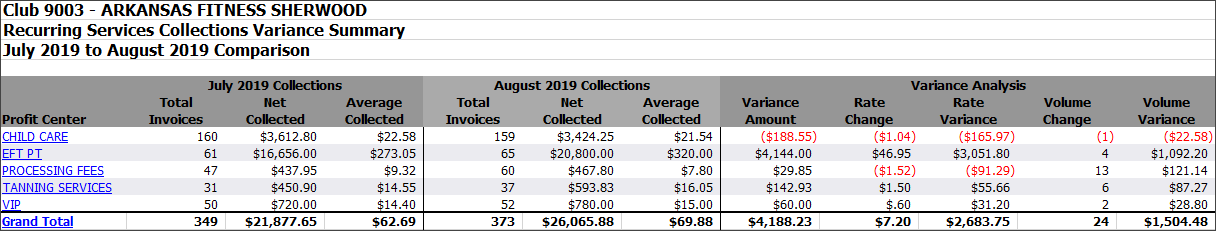
Monthly Collections
In the [Month 1] Collections and [Month 2] Collections sections, you can view the total invoices, net collected, and average collected for each selected month.
The following table provides a description of each column in the [Month] Collections section.
| Column | Description |
| Total Invoices | The total number of invoices that were successfully collected. |
| Net Collected | Invoices collected in relation to Final Invoices Available to Collect. |
| Average Collected | The average amount collected per member for the month, found by dividing Net Collected by Total Members. |
Variance Analysis
The Variance Analysis section analyzes differences between the two selected months.
Totals for the Rate Change, Rate Variance, Volume Change, and Volume Variance columns are averages taken from data across all profit centers, not the sum of profit center totals.
The following table provides a description of each column in the Variance Analysis section.
| Column | Description |
| Variance Amount | Difference in Month 2 Net Collected and Month 1 Net Collected Variance Amount=October Net Collected - September Net Collected |
| Rate Change | Difference in the Average Collected between Month 2 and Month 1 Rate Change=October Average Collected - September Average Collected |
| Rate Variance | Difference in the Average Collected between Month 2 and Month 1 sections multiplied by Month 2 Total Accounts Rate Variance=(October Average Collected - September Average Collected) x October Total Accounts |
| Volume Change | Difference in the Total Members between Month 2 and Month 1 Volume Change=October Total Accounts - September Total Accounts |
| Volume Variance | Difference in the Total Members between Month 2 and Month 1 sections multiplied by Month 1 Average Collected Volume Variance=(October Total Accounts- September Total Accounts) x September Average Collected |
Report Detail
You can view detailed information for an individual profit center or for the total by clicking the appropriate link in the report.
Profit Center Detail
The following is an example of a detail report for a specific profit center.
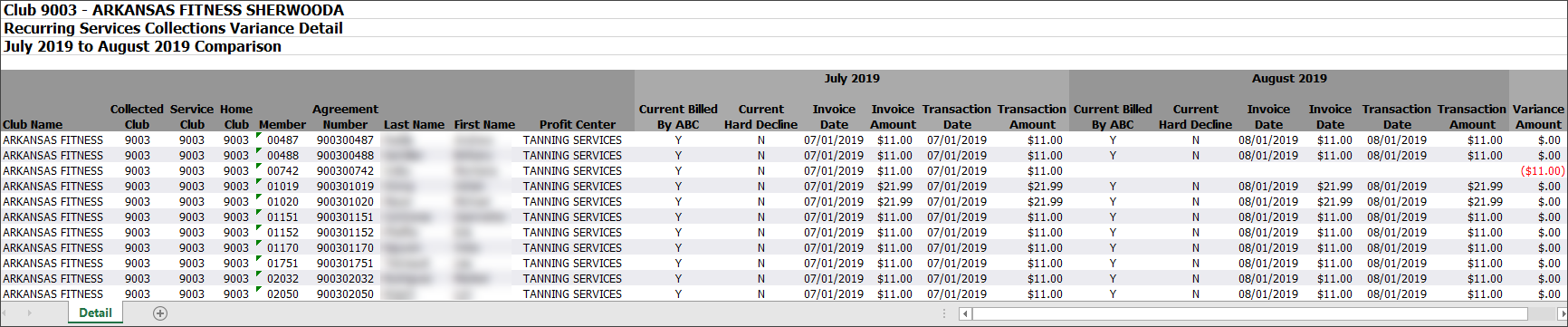
Grand Total Detail
The following is an example of a detail report for the grand total.
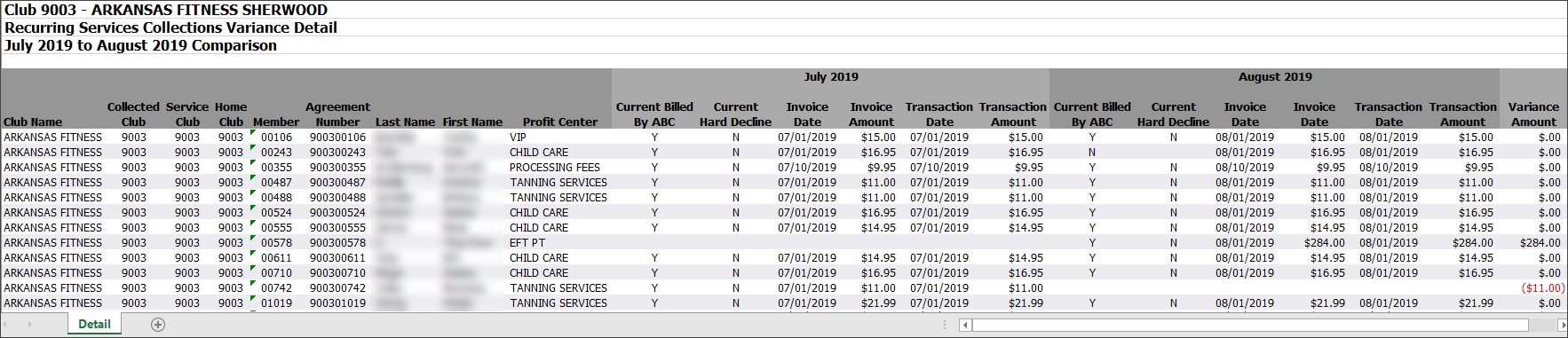
Automated Report
The report is available for automated delivery! You can include one or multiple clubs. A single club report includes the Variance Summary. A multi-club report includes an aggregate Variance Summary and individual club summaries. Click here for more information about automated reports.