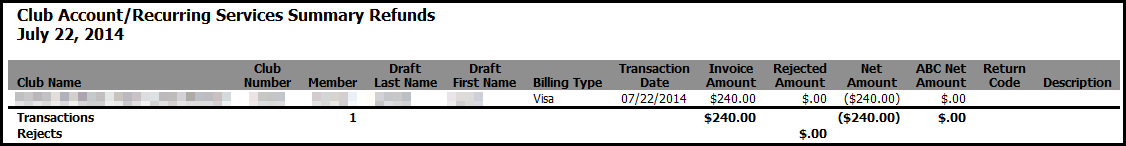Club Account Refunds
Report Overview
The Club Account Refunds report shows details of refunds processed for club account charges.
Running the report
How to run the Club Account Refunds report
- Click the Club Account Refund tab.
- Click Club Account Summary from the list on the right..
- Select your club number.
- Select
Club Account Refundsfrom the Payment Type drop-down list.
CRS retrieves your information, and shows you dates for which the report is available
- Select the report from the list.
- Click Run.
Sample Report
Here is an example of the Club Account Refunds report: