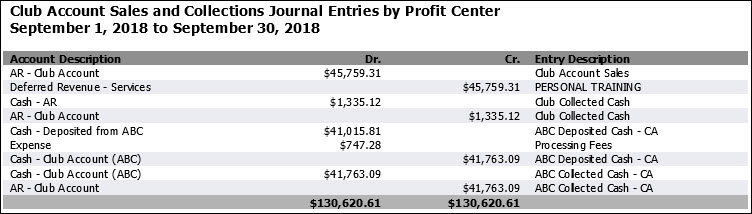Club Account Sales and Collections Summary
This report provides information for use in accrual accounting.
Report Summary
Use this report to view Club Account payments and sales and their impact on accounts receivable. Multiple clubs can be included so you can view aggregate data with the option of viewing individual club data in the same report. This report can be generated in two report types, summary or journal entries.
This report uses DataTrak information. If you do not use DataTrak then no information will be available to produce this report.
Report Types
The following report types are available:
You can learn more about each report type below.
Summary
The Club Account Sales and Collections Summary provides a daily and month-to-date (MTD) overview of the following data:
- Club Account Collections by Payment Type
- AR Sales/Collections Summary
- Club Account Deductions
- Revenue Summary
- Deposited Club Account
Drill-down links within the summary lead to account-level details.
Here is a sample of the Summary report:

Club Account Collections by Payment Type
The Club Account Collections by Payment Type section organizes payments collected by payment type for both club-collected and ABC-collected Club Account.
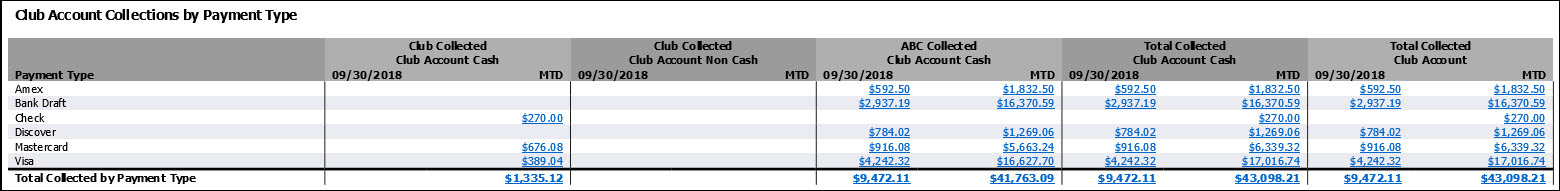
AR Sales/Collections Summary
The AR Sales/Collections Summary section shows total collected and the change to accounts receivable. Collections are displayed by profit center and also by source (club account purchases, club collected cash, club collected non cash, and ABC collected cash).
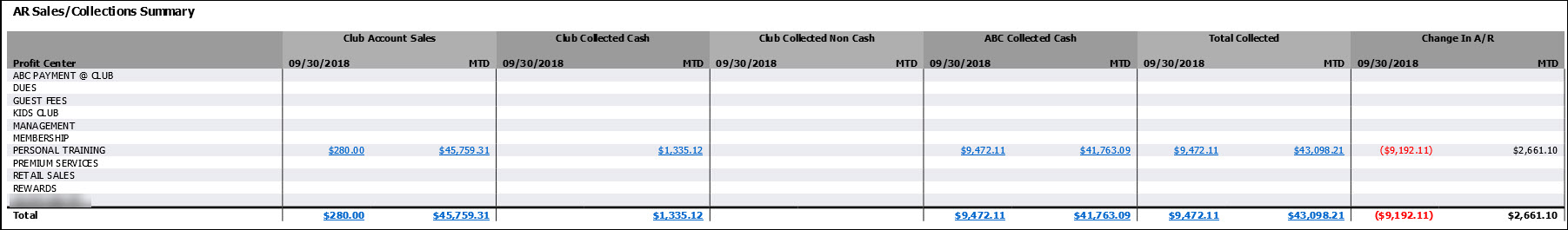
Change in A/R is calculated as follows:
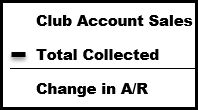
Total Collected is calculated as follows:

Club Account Deductions
The Club Account Deductions section includes fees associated with ABC-collected Club Account deposits.
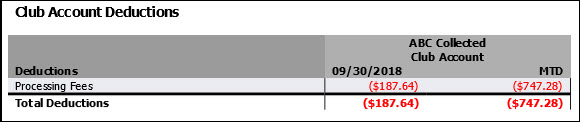
Revenue Summary
The Revenue Summary section shows Club Account sales related to recurring services. This section breaks out the value of used and expired sessions as Recognized Revenue and provides the change in Deferred Revenue for the month.
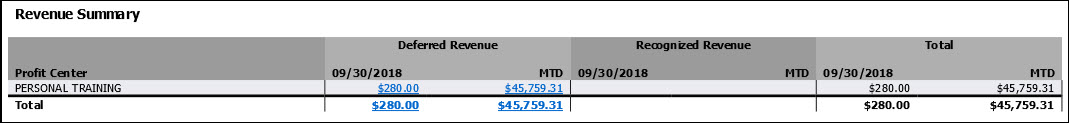
Deposited Club Account
The Deposited Club Account section shows Club Account net collected and monthly deposits.

Collections and deposits may not match. Deposits are limited to collections for the selected month while collections take place for prior months in addition to the selected month.
Journal Entries
You can view journal entries in two report types:
- Journal Entries Total
- Journal Entries by Profit Center
From the parameters page, select the report type, run type, clubs, and report format.

Data is available on a daily or end of month cycle.
Journal Entries Total
The Journal Entries Total report translates vital information found in the summary report into journal entries, which can be used to help complete account ledgers.
Below you can see a sample of this report.

Journal Entries by Profit Center
Alternatively, you may view the Journal Entries by Profit Center report, displayed below.