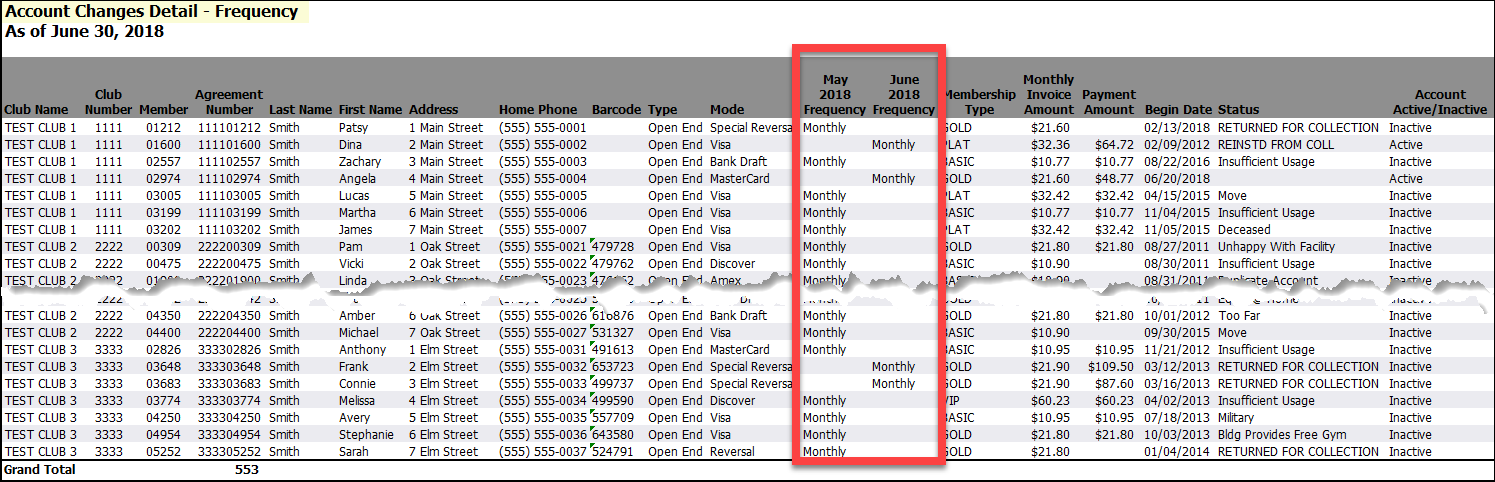Account Changes
Use the Account Changes report to view account changes by category. This is a net impact report which only shows changes from one end-of-month cycle to the next end-of-month cycle. Multiple changes will not be reported. Only primary members are included in the report. Static data is provided as it stood at the end of the selected month.
Setting Parameters
You can select a beginning and ending month to customize the data presented. Months are available for selection once the end-of-month cycle is completed.
You can also customize categories included in the report. The summary report allows selection of multiple categories or a single category. The detail report allows selection of one category. Categories include active/inactive accounts, bank draft, credit card, frequency, status, and other options.
The following methods allow you to select multiple categories:
- Click the All Categories option to include all available categories.
- Press and hold the Ctrl key while selecting categories. Categories do not have to be in sequential order. Hold the Ctrl key until you have made all of your selections.
- To select multiple categories in sequential order, press and hold the Shift key while selecting the first and last category you want to include. All categories between your first and last selection will be included.
The parameters page is displayed below.
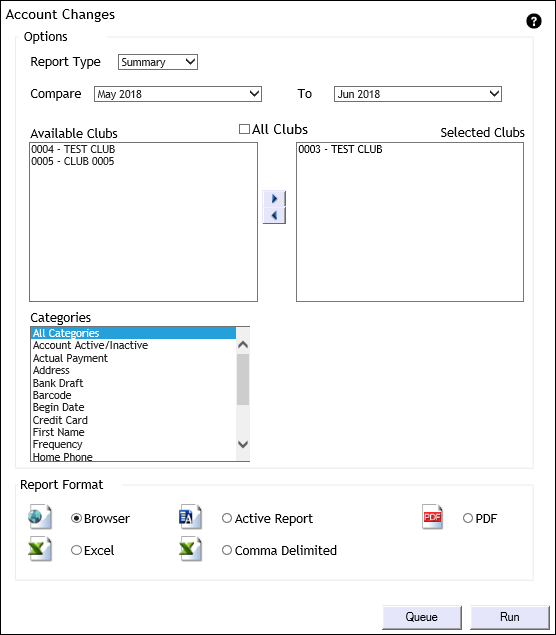
Report Overview
The report offers a summary of changes across all selected clubs and detail reports. A sample summary report is displayed below.
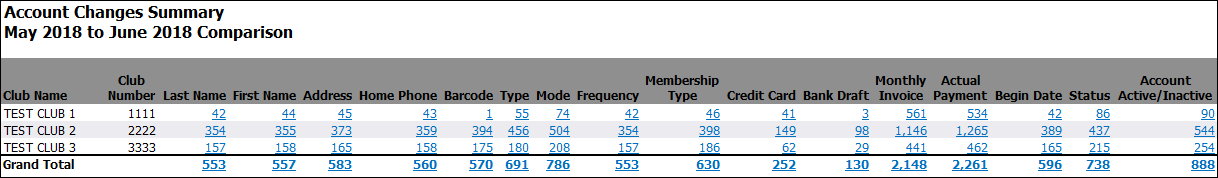
When you generate the summary report in Excel format, the detail report will be provided as a separate tab within the Excel workbook.
Detail reports offer a member-level overview of changes in a single category. A sample detail report for the Frequency category is displayed below.