CRS 2.4.12
CRS 2.4.12 was released on April 11, 2013. It contains the following enhancements and fixed issues:
Enhancements
Fixed Issues
- Daily Billing Statement PDF Display Error
- Monthly Billing Statement Aggregation by Clubs PDF Heading Issue
- Club Account MTD Company Deposit Summary Transaction Classification Issue
Column Value Descriptions
Column values in the reports listed below have been renamed for clarity. These columns listed codes for some column values; the new column values will simply be listed as descriptions.
Total Pages Agreement Entry Exit Totals
Reinstated Accounts Drill-Down Report
The TMF column has been broken into three separate columns named Type, Mode, and Frequency. Each new column provides a description instead of a coded value. For example, the TMF column listed account information for type, mode, and frequency in codes such as ORM; this code is now given in description form across the three new columns, so that Type is Open, Mode is Problem, and Frequency is Monthly.
The Status column also presents information in description form. Previously, codes such as RCO and RCA were used. The column now provides descriptions so that RCO is listed as Reinstd from Coll (Reinstated from Collections) and RCA is listed as Reinstated from Cancelled.
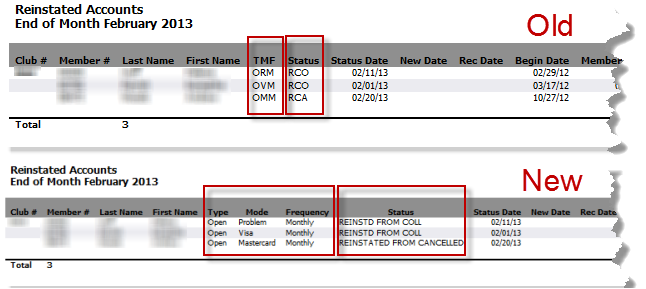
Transferred In Contracts Drill-Down Report
The TMF column has been broken out into three separate columns named Type, Mode, and Frequency. Each new column provides information as a description instead of a coded value.
The Status column also provides descriptions instead of codes. For example, the status previously listed by the code UPL is now shown as Uploaded Account.
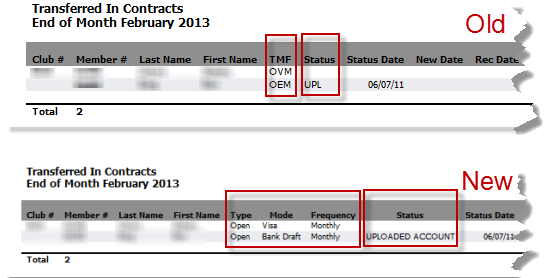
New Account Analysis Drill-Down Report
The following columns have been renamed: Acct Type to Type, Pay Mode to Mode, and Payment Freq to Frequency.
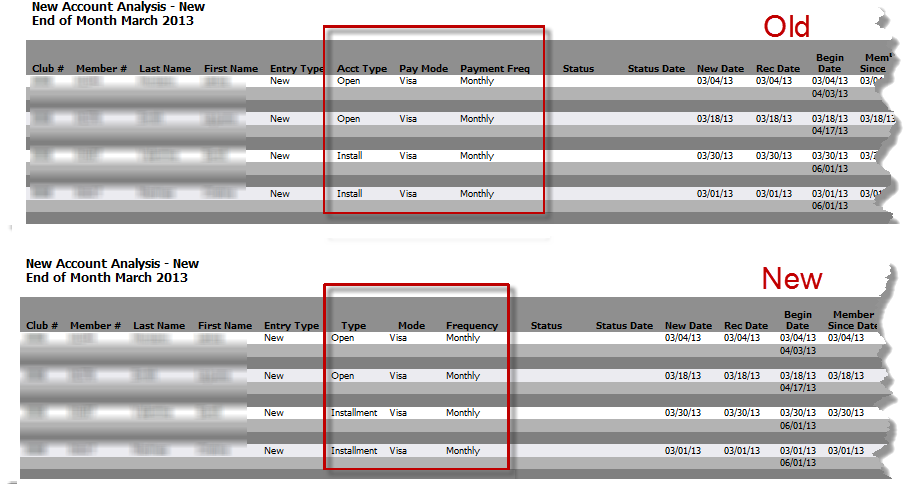
Cancelled Accounts Drill-Down Report
Accounts are now sorted by cancel description. Accounts were previously organized by an internal code.
Cancelled Cash Account Summary Drill-Down Report
The Code column was removed. This column provided the code for the Description column immediately to the right.
The Total code is now given in description form. For example, the code TotalCDO was used for cancellations due to medical conditions. This code is now spelled out as "Total Medical" within the report.
T, M, and F columns were renamed Type, Mode, and Frequency. The information provided in these columns was also changed from code to description form.
Previously,when phone numbers were not provided the report listed the numbers as: (000)000-0000. The report now leaves phone number fields blank when the information is not available.
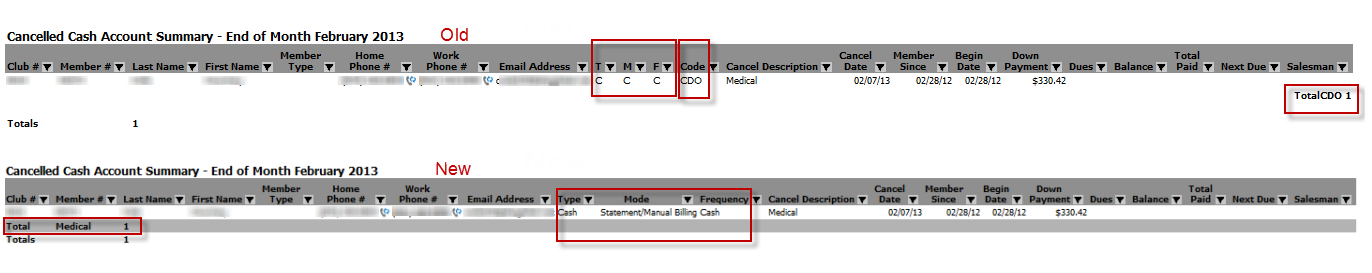
RFC to Collection Agency Drill-Down Report
The STC column has been renamed Status. Information provided in this column was given in codes such as RFC but is now provided in descriptions such as Returned for Collection.
The T, M, and F columns are now labeled Type, Mode, and Frequency.
Previously,when phone numbers were not provided the report listed the numbers as: (000)000-0000. The report now leaves phone number fields blank when the information is not available.
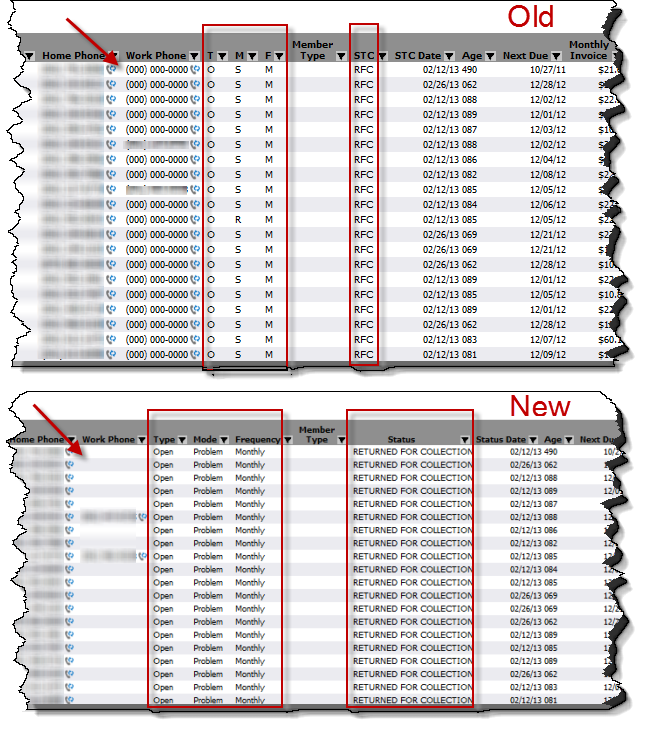
Transferred Out Contracts Drill-Down Report
The T, M, and F columns were renamed Type, Mode, and Frequency. The information provided in these columns is now given in description form.
The Status column provides information in description form as well. For example, the code TFR is now listed as Transferred Account.
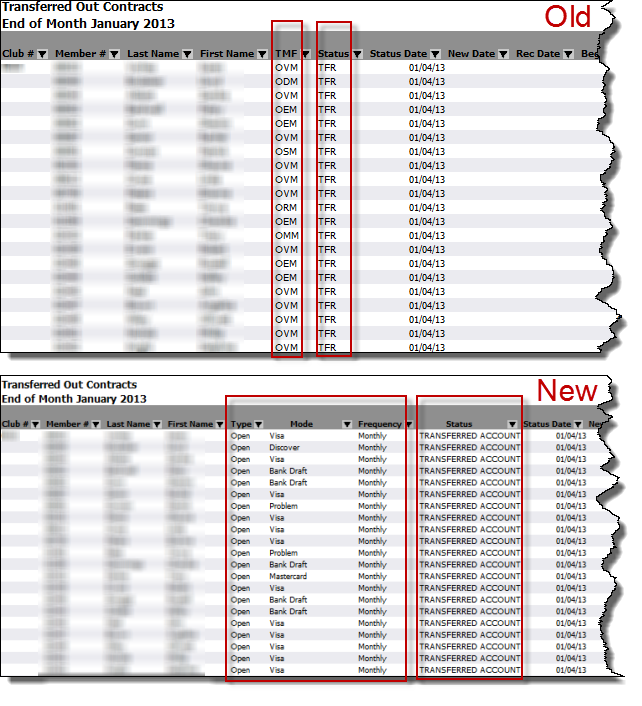
New Cash Accounts Drill-Down Report
The Acct Type, Pay Mode, and Payment Freq columns were renamed Type, Mode, and Frequency. The Cash payment mode is now labeled Statement/Manual Billing.
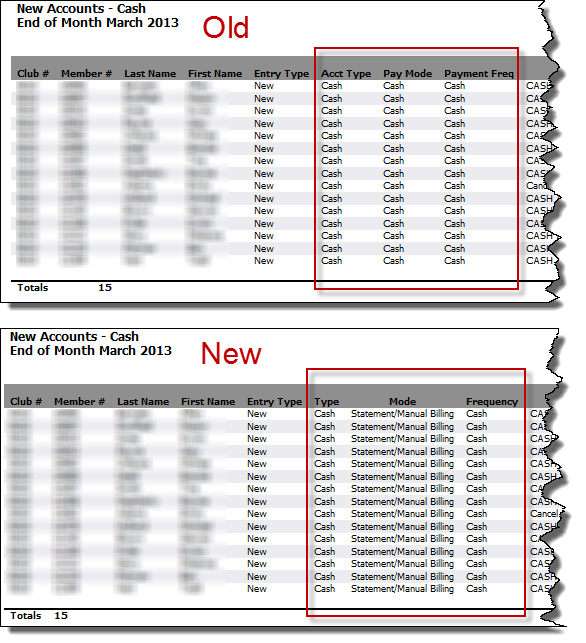
Total Pages Amount Collected
The changes below were made to the Total Pages Amount Collected Payments Collected, Daily RFC Payment, and Reversals drill-down reports. Additionally, these drill-down reports have been reorganized by payment groups according to the payment groups listed under them on the Total pages Amount Collected report.
Payments Collected Drill-Down Report
The Payment Type column provides information in description form rather than code form. For example, the code DFT is now displayed as the description Bank Drafts.
The Credit Card Type column now provides full credit card names.
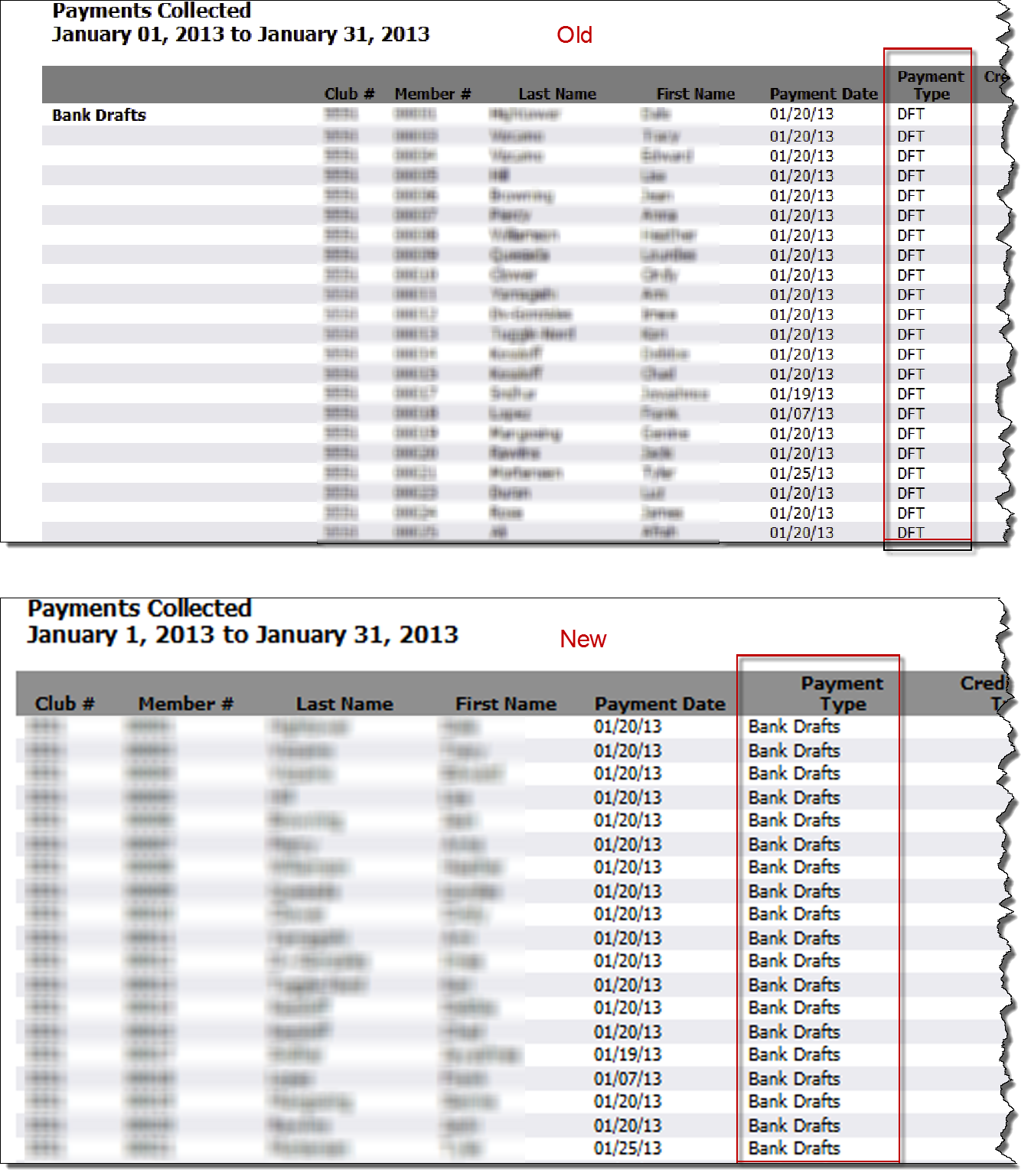
Daily RFC Payment Drill-Down Report
The Payment Type column formerly provided information in codes. Information is now provided in description form. The code CRF is now listed as the description RFC Payments at Club.
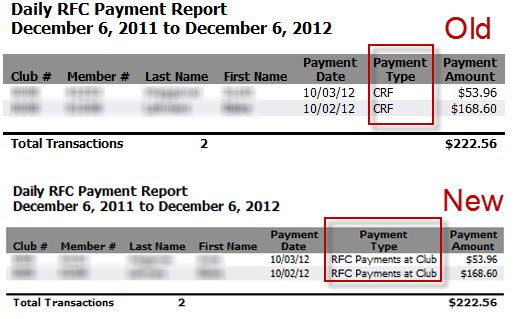
Reversals Detail Drill-Down Report
The Payment Type column formerly provided information in codes such as R01 and NTB. The information is now provided in descriptions. R01 is now described as Bank Draft and NTB as Payment Reversal.
The Credit Card Type column previously listed credit cards by their first initial. The full name is now provided.
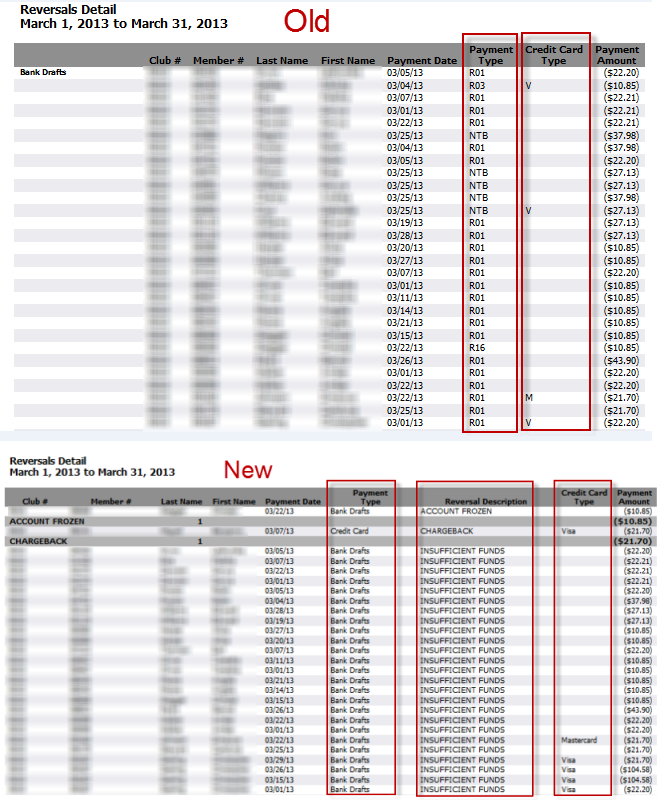
Daily Billing Statement PDF Display Error
When the Daily Billing Statement was viewed in PDF format, the Invoices Available to Collect section overlapped the Profit Center Breakdown section. The overlap hid the Profit Center Total and its associated drill-down hyperlink.
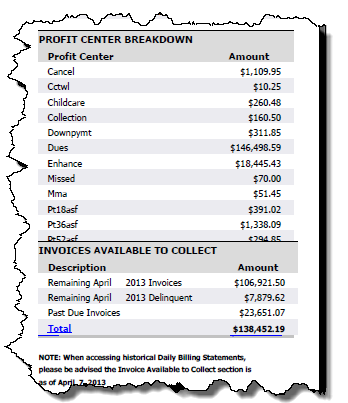
The issue has been corrected so that all information is displayed clearly and the Profit Center Total hyperlink is available.
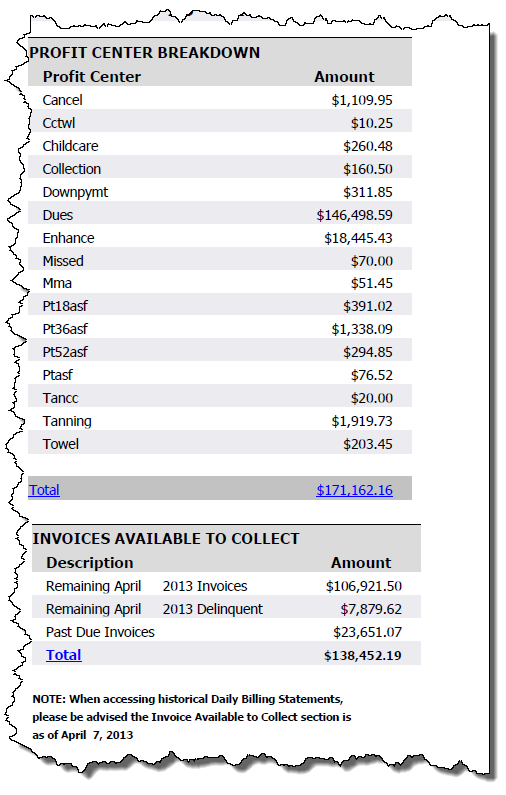
Monthly Billing Statement Aggregation by Clubs PDF Heading Issue
When a club name included an apostrophe ('), report headings displayed a carat (^) instead of apostrophe in the PDF format of the Monthly Billing Statement Aggregation by Clubs report. The issue has been corrected so that club names with an apostrophe are correctly displayed.
Club Account MTD Company Deposit Summary Transaction Classification Issue
In the Billing Type column, sometimes EFT transactions were incorrectly classified as another type of transaction. The issue has been corrected so that EFT transactions are correctly labeled.